Usage Information Browser
The Usage Information Browser allows an administrator to record system metrics and keep track of application usage. Developers may also use usage information for diagnostic purposes.
The logging of usage information can be enabled or disabled on the Logging page of the System Settings dialog. If logging is enabled you can also set the level of detail of the information, warnings and errors that are reported.
Note: Usage Information Browser data and settings are separate to the usage data collected by the Micromine Geobank User Experience Improvement Program. Usage Information Browser data is not sent to Micromine Australia Pty Ltd.
To view usage information:
- Click Usage Information on the Configuration ribbon:
![]()
- Use the calendar drop-down controls to select a period (From and To date) to report on.
- A summary of the selected event is shown in the right-hand pane:
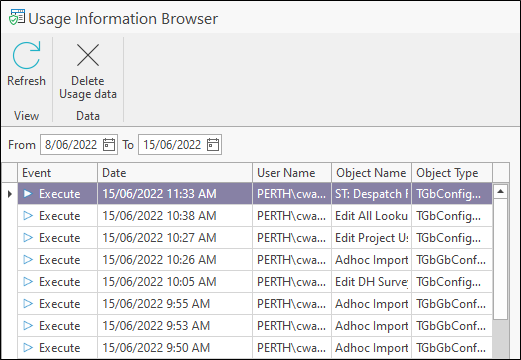
There are 4 categories of event (Create, Edit, Execute, Exception).
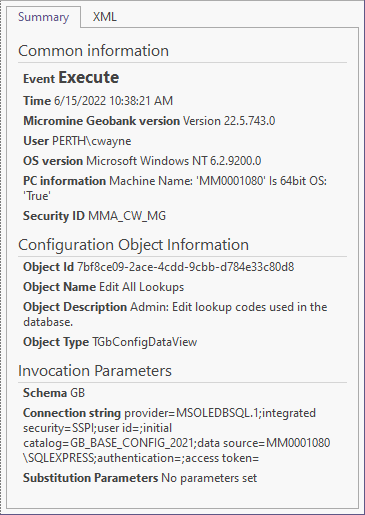
The XML tab provides trace information for debugging.