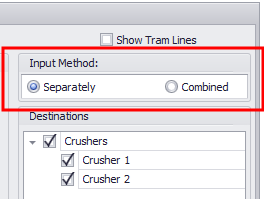Grade Targets
Grade targets allow the user to specify a strict grade range, and place penalty multipliers on deviation from the Target.
Different Destinations may have different Grade targets.
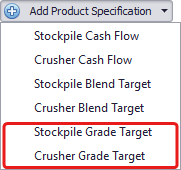
Adding Grade Targets for Stockpiles and Crushers
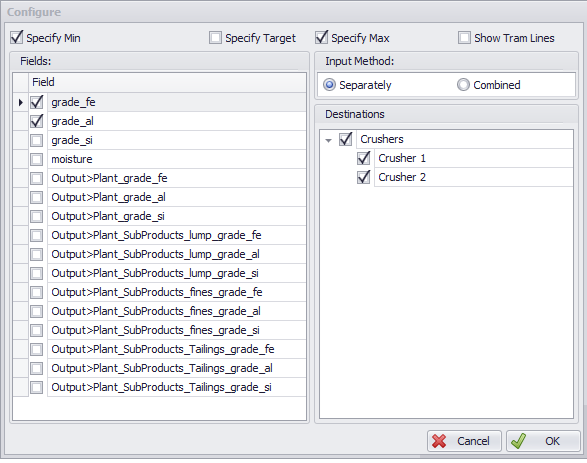
Configure Crusher Grade Target
Specifying Grade Targets
Grade Limits and Grade Targets are explained in the tables below.
| Input | Description |
|---|---|
Grade Lower Limit |
The final weighted average grade cannot be below this value.
|
Grade Upper Limit |
The final weighted average grade cannot be above this value.
|
Note: Grade Limits applied to Product Specifications > StockpileGradeTarget are the weight average of the material added to the Stockpile over a Period.
To take into account material already present on the stockpile, tick on ‘Is Content of Stockpile”:
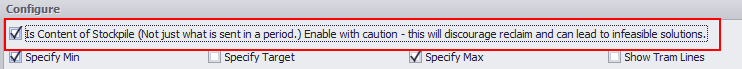
| Input | Description |
|---|---|
Grade Target |
The difference between the Actual grade and the Target grade is subject to a penalty multiplier specified by the user. Net grade penalty = |(Content Deviation Penalty) * (actual grade - target grade) * 100 * (total tonnes)| The result of this formula is an absolute (always positive) value. If Crusher A and Crusher B have different grade targets, then a single block will incur a different penalty depending on the destination. This penalty is summed with the Cash Flows to determine the reward or cost of blending materials into each destination. |
Content Deviation Penalties |
The value of the content deviation penalty should be considered relative to other grades, and relative to the Cash Flow values.
|
Fields
Select one or more fields to be used as targets.
Selecting multiple will create separate targets for each.
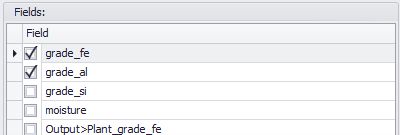
Input Method and Destinations
Select an option to control how