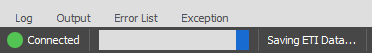ETI
The ETI (Ensemble Transport Interface) Stream file format was developed by the Communications Research Centre Canada. An ETI file contains a standardised output stream from a DAB/DAB+/T-DMB multiplexer and consists of a 2Mbit/s synchronous stream.
You can export an ETI file from triangulations when either the Design Data window or the Animation window is open:
-
Right-click on Triangulations (or an underlying folder or triangulation) in the Design Data pane and select Export | ETI:
-
Select the triangulations to export:.
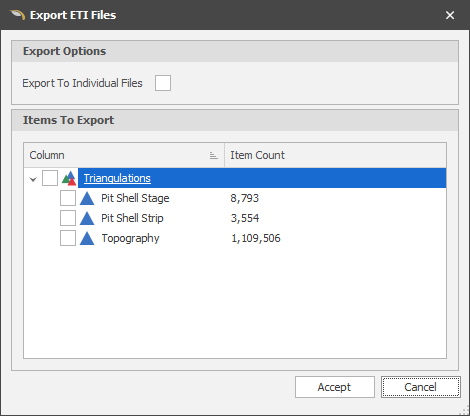
-
Click Accept and then navigate to the folder location of the exported file. The default folder is your project folder:
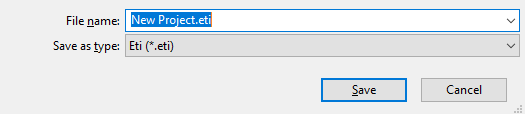
-
Click Save.
Please wait while the export completes. The status of the export process is shown on the application window status bar: