Parameter (Settings)
When you right-click on a parameter and select Settings, you can setup the Keys and the Attributes of that parameter.
-
Keys are the Range and Text criteria you will use to create a subset of the records in the underlying data table. See: Keys
-
Attributes store the parameter values you want to pass to the functions and expressions that reference table parameters and are typically mapped to corresponding fields in the underlying data table. See: Attributes
Keys
When you right-click on a parameter and select Settings, you can right-click in the Keys pane and choose to add a Range Key that creates a subset of the records in the underlying data table and one or more Text Keys that will be used to filter the input source data.
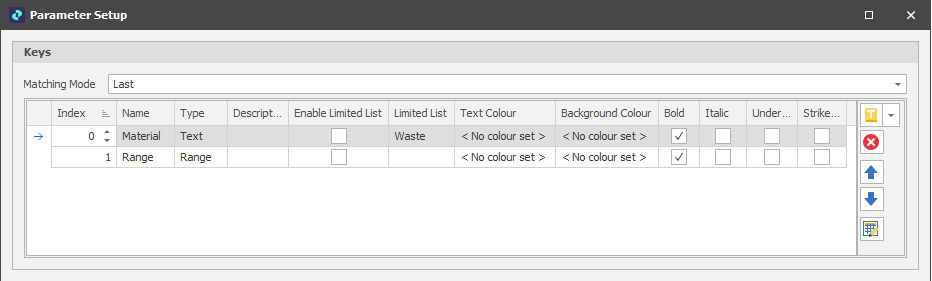
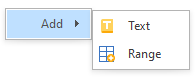
Note: To make the cells in the Table Parameters window editable, you may need to select Unlock on the Home tab, in the Parameters group ![]() . To avoid inadvertent changes to the cells in the Parameters window, Locked (
. To avoid inadvertent changes to the cells in the Parameters window, Locked (![]() ) is the default.
) is the default.
Text
A Text Key allows units to be retrieved from the data table based on a specified Text string.
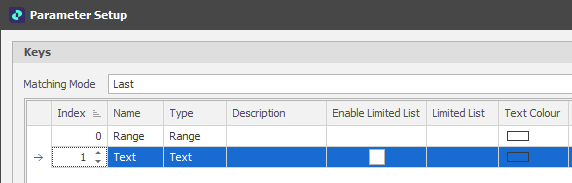
Range
A Range Key allows units to be retrieved from the data table based on a Picked Range.
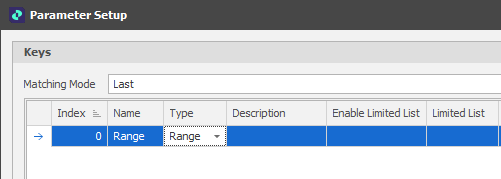
Matching Mode
The Matching Mode determines which table parameters are retrieved when multiple criteria are matched:
| Mode | Description |
|---|---|
| First | When retrieving table parameters, if multiple criteria are matched, select the FIRST matched entry (top of the list). |
| Last | When retrieving table parameters, if multiple criteria are matched, select the LAST matched entry (bottom of the list). |
| Error | If multiple criteria are matched, return no result or raise an error, depending on the context. |
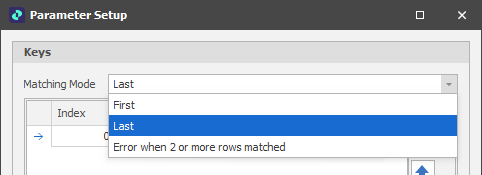
Enable Limited List
When this check box is selected, only the values specified in the adjacent "Limited List" column are allowed when editing Table Parameter Rows. This applies to Text Keys or Text String Attributes.
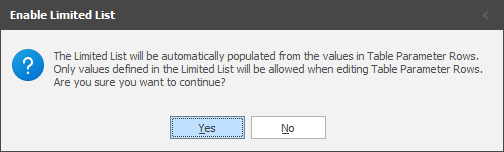
Limited List
When the Enable Limited List check box is selected (see above), a List is populated from the values in the Table Parameter Rows.
Attributes
Attributes store the parameter values you want to pass to the functions and expressions that reference table parameters and are typically mapped to corresponding fields in the underlying data table.
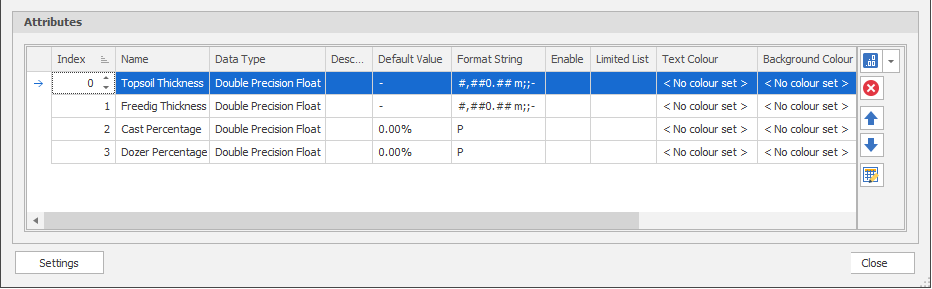
Attributes are used with Range and Text Keys to generate unit results from the leaf nodes of the underlying data table.
Data Type
Attributes with a Numeric (Double Precision Float), Numeric (64-bit Integer), Boolean. Text String or Date/Time data type can be added.
Default Value
Specify a default value. For Numeric attributes, a Format String can also be applied.
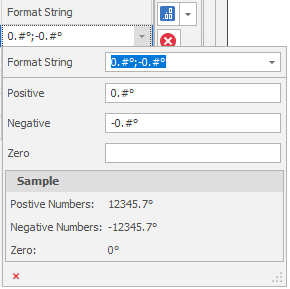
Enable Limited List
When this check box is selected, only the values specified in the adjacent "Limited List" column are allowed when editing Table Parameter Rows. This applies to Text Keys or Text String Attributes.
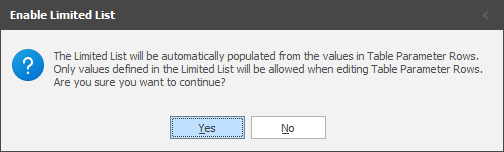
Limited List
When the Enable Limited List check box is selected (see above), a List is populated from the values in the Table Parameter Rows.