Error Configuration
On the Services ribbon: Select System | Administration | Error Configuration to send support emails to one or more nominated recipients. Errors which match the criteria you have specified will be written to one or more log files.
![]()
You can specify:
- the frequency with which support emails will be sent.
- the number of previous log files to maintain as a history.
- the number of errors to be included in each log file.
Errors are displayed in the Error Viewer and via the Support service.
Working with Error Configuration
- Click the System icon on the services toolbar.
- Select Error Configuration from the Administration list.
The window displays all the available options as shown below:
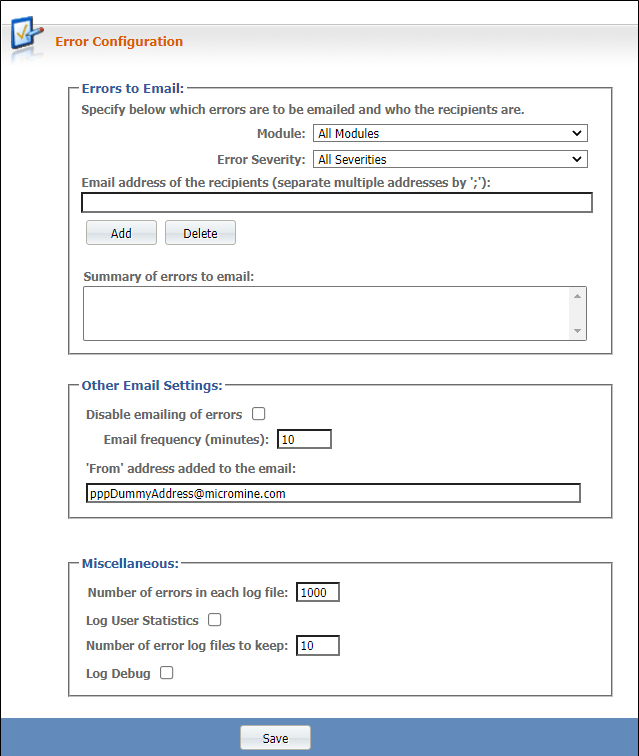
Options
The following options are included:
Errors to email
Select errors by:
- Module or service. For example, Reporting, Grade Control or All Modules.
- Error Severity. Select either Critical, Warning, Information or All Severities (i.e. all previous levels).
Enter the email address of the recipient(s) then click Add to include a summary of the selected services and error severity. Select an entry in the Summary of errors to email: box and click Delete to remove the selected summary.
Other Email Settings
Select from the following options:
Disable emailing of errors.
Sometimes it may be necessary to temporarily disable the sending of error messages. Click the Disable emailing of errors check box to disable email. This may occur, for example, in the case of a persistent error under investigation.
Email frequency(minutes).
Specify an interval (in minutes) at which error messages will be sent to the nominated recipients. If errors are likely to occur infrequently, then specify an appropriately long interval. You should also consider how many errors to send in each log file.
From address added to the email.
Specify a From email address. The owner of the From address can be used as a contact by the recipients of the error emails.
Miscellaneous
Select from the following options:
Number of errors in each log file
The value you enter here should be used (in conjunction with the Email frequency setting) to restrict the number of emails sent to a reasonable number. If errors are highly likely to occur, allow more errors in each log file.
Number of error log files to keep
Specify how many log files will be maintained by the system for backup and support purposes. It is recommended that a history of the logged errors be maintained.
Log User Statistics
Select this option to record user statistics in each log file. This will contain a periodic summary of the modules or processes used over the time-frame of each error log.
Log Debug
Tick this option to allow Debug information to be recorded against the errors in each log file. Debug information can be used by programmers to resolve software issues.
When you have finished entering your selections, click Save. Click Cancel to exit without saving.