Support
On the Services ribbon, click Support to contact Micromine Australia Pty Ltd Support. In the first instance, talk to your Pitram Administrator on site. If you still cannot resolve the support issue, please contact us.
![]()
The following screen is displayed.
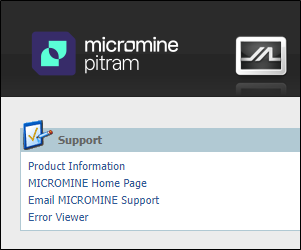
Error Viewer
Click the Error Viewer option on the Service header to view a list of system errors:
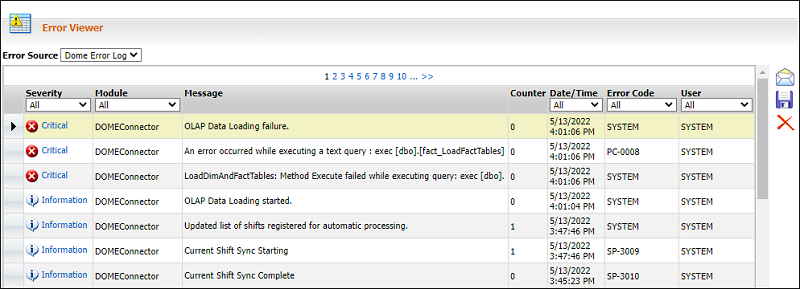
The following controls are located on the far right of the screen:
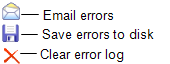
The Error Viewer provides a list of the critical, information and warning errors that have recently occurred.
| Option | Select |
|---|---|
| Severity | All |
| Module | Reporting |
| Date/Time | All |
| Error Code | All |
| User | All |
The Support window changes to reflect the option selected in the Support list.
- Click on the Email errors icon. An email is assembled with many fields automatically filled in by Pitram.
- Fill in the other required fields on the email, and then click Send.
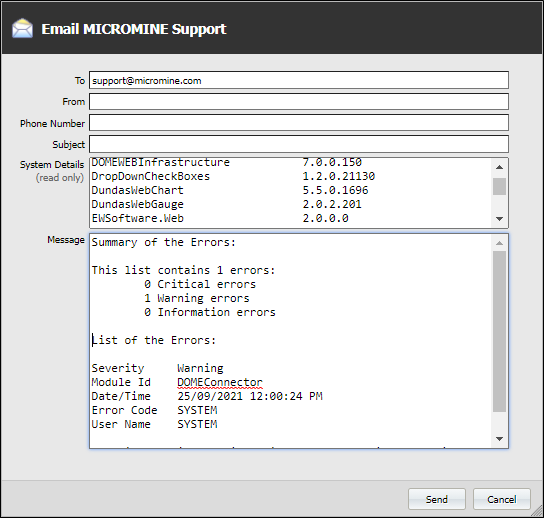
- If email is unavailable at your site, select the Save errors to disk option and post it to Micromine Australia Pty Ltd Support. Use the Clear error log option to delete the backlog of errors that are no longer applicable.