Mobile Unit Configuration
-
In the Reference Data tree view, click on Configuration Items | MobileSettings | MobileUnitConfiguration. The MobileUnitConfiguration screen will open.
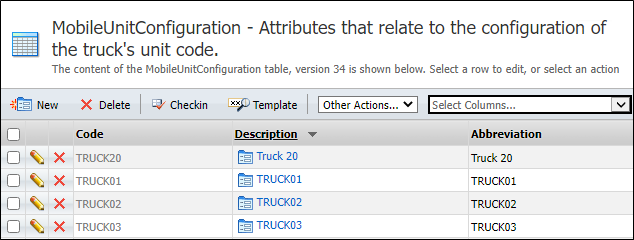
To assign an EquipmentHealthProfile to a mobile unit, Checkout the table and,
-
Click Edit for the mobile unit you want to configure.
The configuration form for the unit is displayed.
-
Select the Equipment Health profile for the mobile unit from the drop down.
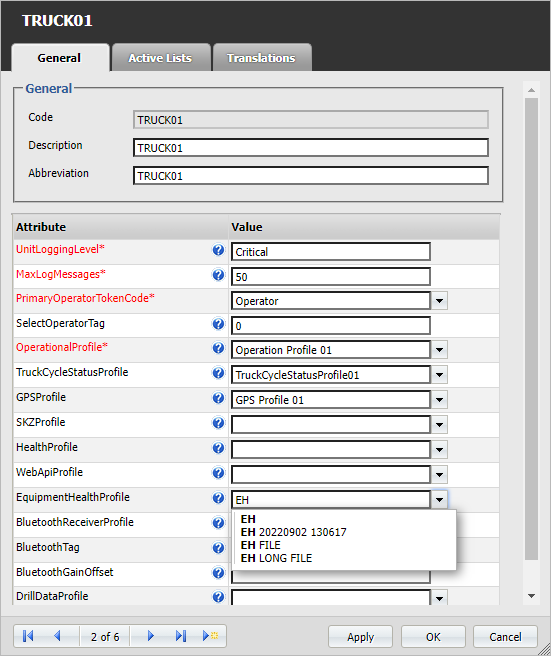
-
Click OK to save the configuration.
Information on configuring Asset Health is contained in Configuration.
For information on using Asset Health dashboards, see Dashboard.