Reference Data
In Reference Edit, speed monitoring functionality is configured in two groups:
- SpeedLimit
- SpeedWarning
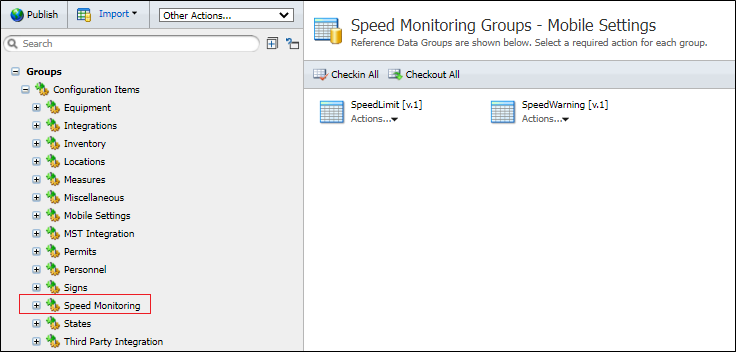
SpeedLimit
The SpeedLimit group is used to configure the speed limits that are in place in different zones.
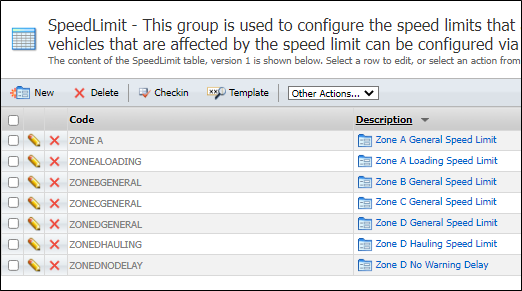
A speed limit must have at least one zone defined against it. The equipment units that are affected by the speed limit can be defined by their Equipment Model or their Equipment Function.
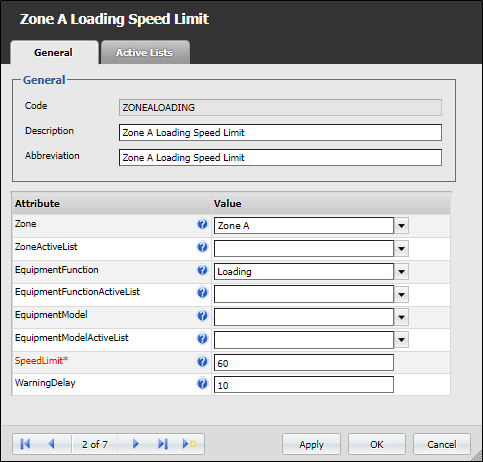
Speed Limit
The speed limit that is in place in the specified zone.
If there are overlapping zones within which more than one speed limit applies, the system will apply the lowest speed limit.
Warning Delay
How long must an equipment be travelling in excess of the speed limit before a warning is displayed.
Speed Warning
The SpeedWarning group is used to configure the global settings for speed warnings.
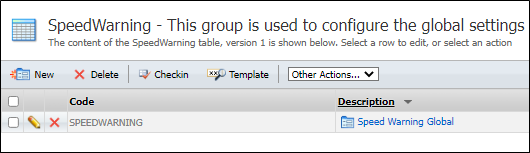
Default speed limit
This is a global setting that will automatically apply to those areas of the mine that are not part of a defined zone, or to equipment units that do not have an explicitly defined speed limit.
Default speed limit delay
How long must an equipment be travelling in excess of the speed limit before a warning is displayed.
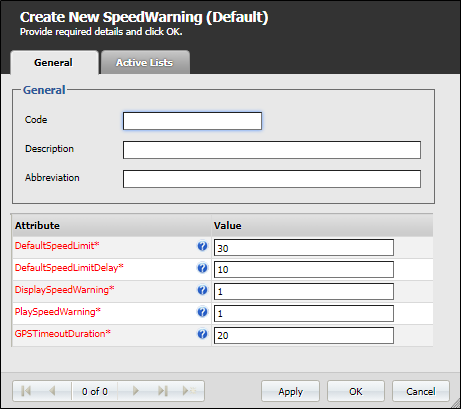
Display Speed Warning
Choose whether to display a warning on the screen of the Mobile unit when a vehicle is speeding.
A speeding warning will remain on the screen of the Mobile unit until the speed of the vehicle is reduced to below the speed limit.

Play Speed Warning
In addition to the display of a speeding warning screen, select this option to play a warning sound.
For a warning sound to be played, the option to display a speed warning MUST also be enabled.
Whenever a speed limit is exceeded for a duration longer than the minimum allowed, a warning message is generated and is sent to the Mobile unit and to Data Acquisition. As soon as the equipment operator stops speeding the alarm is no longer shown.
In Data Acquisition an Alarm dialog is displayed and a speeding instance is recorded and added to the Alarms pane in Data Acquisition:
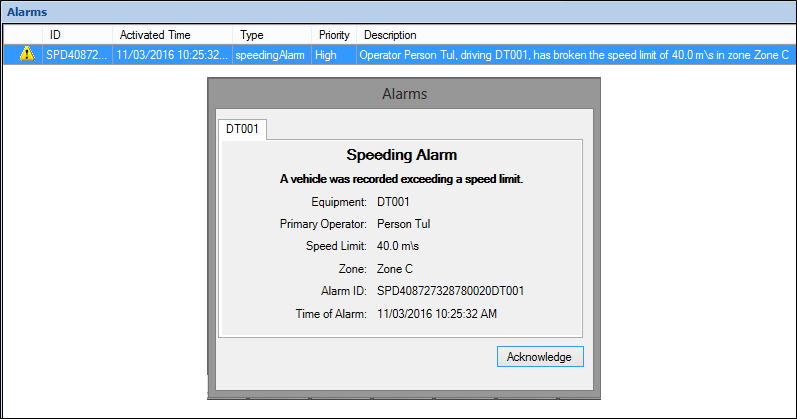
Speeding incidents will also be written to the Pitram Reporting database for reporting and shift processing.
Reports detailing which equipment units and operators have been speeding, the speed travelled, speed limit, and the duration of speeding, can all be reported.