Business Model
When the speed of an equipment unit is retrieved via GPS it is measured in metres per second. Since this doesn’t make much sense to the mobile or control room operator, this is converted to a display value (typically kilometres per hour) using a conversion factor. This is setup as part of the Business Model.
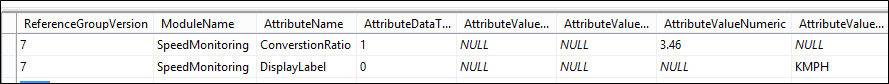
Speeding Incident Object
Speeding Incident records may be obtained by querying the Business Model, or by directly querying an equipment's Business Object Equipment instance. The function is called GetSpeedingIncidents and requires a start time and an end time. Due to the Business Model only retaining information within the current shift, or a configured number of shifts (in the case of the Dome Connector), querying out side of this window will not produce the correct data. The implementation of this function on the Business Model will also accept an optional parameter of the Equipment Code which will filter out the speeding incidents for that equipment.
An equipment's AlloctnTransactions will not contain any Speeding Incident records.
| Field | Description |
|---|---|
| DateTime | The time of the position that caused the Speeding Warning to be displayed in Mobile. This is considered to be the starting time of the Speeding Incident. |
| Equipment | The code of the equipment unit that the Speeding Incident is logged against. |
| Zone | The code of the zone in which the Speeding Warning was initially displayed. |
| RecordedMaximumSpeed | The maximum speed recorded during the Speeding Incident. |
| SpeedLimit | The speed limit in place at the time of the Speeding Incident. |
| Duration | The duration of the Speeding Incident. |
| SHKey | The unique key of the Shift that the Speeding Event occurred in. This will be the Shift that the Speeding Incident began in, i.e. if the equipment is speeding over a shift change then the SHKey will be that of the first shift. |