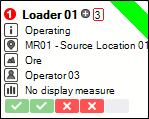Loader Priorities
As part of the Dispatch process, it is useful to be able to increase the priority of loaders in particular locations, to ensure that they are adequately trucked. This will also help to ensure that the desired grade or blend is achieved.
In Data Acquisition, a Loader Priority attribute can be allocated to loading equipment. These priorities and other inputs can then be combined to provide a final score that can be used to determine which loaders are allocated to which trucks.
In a panel, the priority of each loader is shown to the left of the loader name:
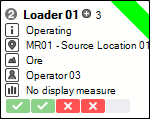
A priority is a positive integer which ranges from 1 (the highest priority) to n. When a truck becomes available it will be allocated to the loader with a high priority (1, for example) in preference to one with a lower priority. When attributing priority to a loader, factors such as the capacity of the loader, the experience of the operator, the quality of the material mined, the efficiency history of the loader, etc. may be taken into account.
Factors, other than priority, may also determine which loader a truck is allocated to:
- Is the Loader Locked?
- Is the truck restricted to a Dispatch Region?
- The truck travel time to the loader.
- Loader is already adequately trucked. Is waiting for a truck at a minimum?
- The loader Equipment KPIs production targets. Are they behind or on schedule?
- The loader's primary status. Is it Operating or Down?
- The Dispatch Weightings applied to some of these inputs.
Otherwise, if a truck is available it will be allocated to the loader with the highest priority.
When allocating trucks the Dispatch system will always aim to minimise loader wait times and truck queuing times, and maximise the tonnes hauled.
In the Loader and Trucks Panel in Data Acquisition, the priority of each loader is shown to the left of the loader name.
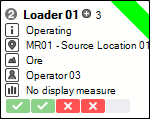
To set the priority of a loader:
- Right-click on the loader name and select an option from the Priority menu.
The priority you select will be based on current operating conditions, the workload of this and other loaders, the proximity of trucks etc.
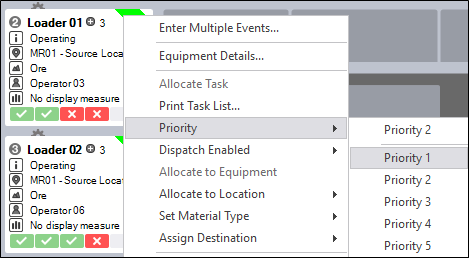
To sort the order of the Loaders in the panel by priority:
- Click the arrow on the drop-down menu in the top right-hand corner of the panel.
- Select Sort by | Priority from the drop-down menu.
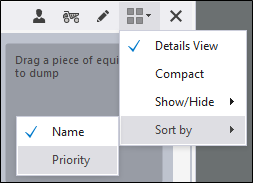
High priority loaders are displayed at the top of the panel. This allows the Dispatcher in the control room to attend to high priority loaders first.
The weightings that are applied to the inputs of the Dispatch system, and the manner in which Dispatch is enabled (if at all), are configured via a Dispatch Configuration reference group in Reference Edit.
The weighting applied to the loader is shown to the right of the loader name.
Once priorities have been set, and weightings configured for an equipment fleet or a particular unit of equipment, a score is calculated which can be used to determine which trucks will be allocated to which loaders.