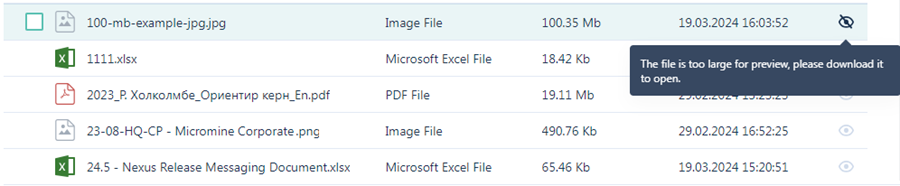Document Viewer
As well as a 3D object 3D Viewer, Nexus provides a viewer for the display of documents and images of various formats. The viewer contains tools to navigate and zoom the images and documents in your Project and Library.
Documents
PDF (Portable Document Format) documents with a .pdf extension can be viewed in a dedicated PDF viewer. Microsoft® Office documents with various extensions can also be viewed in a modified format in the PDF viewer. Tools in the viewer enable navigation through pages, as well as zooming in and out of the display. The following files are supported:
-
DOC (Microsoft® Word Document): *.doc, *.docx
-
XLS (Microsoft® Excel Document): *.xls, *.xlsx
-
PPT (Microsoft® PowerPoint Document): *.ppt, *.pptx
Note: Documents will not appear in the Select Object form in the Viewer. Viewable documents can only be opened from the Project or Library directly.
Text
Text format files with a variety of extensions can be displayed in the document viewer. An eye icon will appear for files in the supported formats Tools in the viewer enable navigation through pages, as well as zooming in and out of the display. Almost all existing text file formats are supported, the most common include:
-
TXT (Text file): *.txt
-
CSV (Comma Separated Variable): *.csv
-
LOG (Log file): *.log
-
XML (Extensible Markup Language): *.xml
-
JSON (JavaScript Extensible Markup Language): *.json
-
HTML (HyperText Markup Language): *.html
-
HTM (HyperText Markup): *.htm
-
PY (Python file) *.py
For information on viewing supported document and text files in the viewer, see Viewing Documents.
Images
Supported Image files can be displayed in a dedicated viewer from the Project or Library. The following files are supported:
-
JPEG (Joint Photographic Experts Group): *.jpeg, *.jpg
-
JP2 (JPEG 2000): *.jp2
-
PNG (Portable Network Graphics): *.png
-
GIF (Graphics Interchange Format): *.gif
-
BMP (Bitmap): *.bmp
-
TIFF (Tagged Image File Format): *.tiff, *.tif
-
SVG (Scalable Vector Graphic): *.svg
-
AVIF (AV1 Image File Format): *.avif
Supported images will be displayed in the Project/Library with an eye icon. When an image is opened from the Library, it will be displayed in the viewer.
For information on viewing supported image files in the viewer, see Viewing Images.
File Size Support
There is a file size limitation of 100 MB for visualisation. When files exceed this size, they often surpass the visualisation limit, resulting in a crosshair eye icon being displayed to indicate they cannot be previewed: