Display a legend
The Legend buttons on the Vizex Layer Display pane toolbar allow you to view (but not edit) the colour sets, hatch sets, line sets, and symbol sets that are applied to your display layers.
These buttons are only enabled when the layer selected in the Vizex Layer Display pane has an associated colour set, hatch set, line set, or symbol set.
To display a legend, click the Legend button on the Vizex Layer Display pane toolbar:
![]()
Alternatively, right-click on the display object and select a Legend option from the right-click menu:
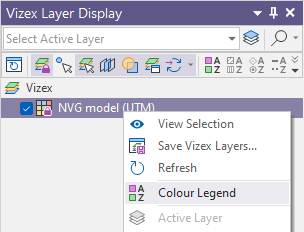
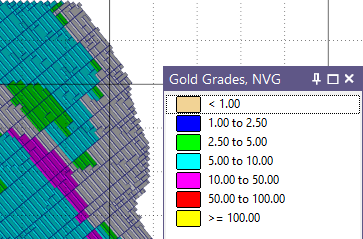
For most layer types, using the 'light bulb' display icons, you can toggle ON and OFF the visibility of each item in the legend:

The visibility options are available for Colour, Hatch, Symbol and Line Style legends on Vizex layers including:
-
Trace
-
Solid Trace
-
Events
-
Wireframe
-
Oriented Structure
-
Graph
-
Interval Label
-
Block Model
-
Volume
Modify a Legend
You cannot directly modify the displayed legend. Instead, you need to modify the colour set, hatch set, line set, or symbol set the legend is based on.
Colour, hatch patterns and symbols can be edited by double clicking on the icon for the item in the legend:

|
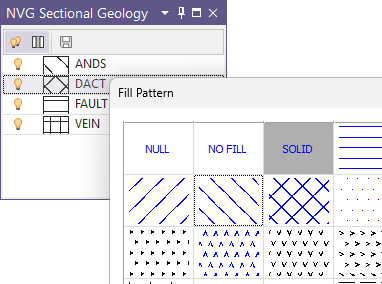
|
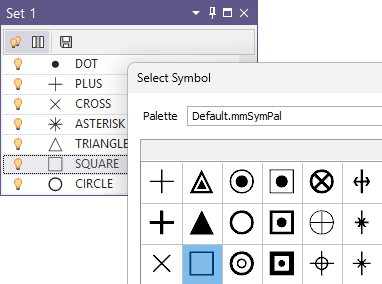
|
Toolbar
The Toolbar for the Legend panel can be enabled using the right-click context menu:
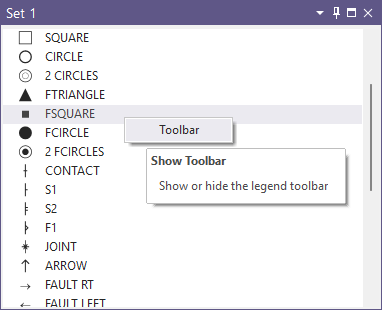
The toolbar contains a number of tools for interacting with the colours, hatches or symbols in the legend, as well as the visibility of each item:

|
Show or hide all items in the Legend. |

|
Show or hide the Visibility column (lightbulb icons) for the Legend. If the column is hidden, only Visible items will be displayed in the legend. Enable the Visibility column to view all items. |

|
Save any changes made to the associated colour, hatch or symbol set for this legend. None of the changes made are saved to the colour / hatch / symbol set without using this toolbar button. |
A displayed legend is updated automatically whenever the underlying colour/hatch/line/symbol form set is edited. When the Refresh All button is clicked, all displayed legends are refreshed.
![]()
Plot a legend
You cannot directly plot the displayed legend. To include a legend in a plot, your plot must contain a legend frame that is based on the same colour, hatch, line, or symbol set.