Repeat Last Command
The keyboard shortcut (F9) or the Vizex hotkey (ENTER) can be used to repeat the most recently run menu command.
You can also select a Repeat option which sits below the list of Recent commands on the Vizex right-click menu. The title of the command to be repeated is shown in brackets:
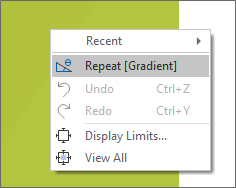
The same command is always the first item in the Recent Commands list:
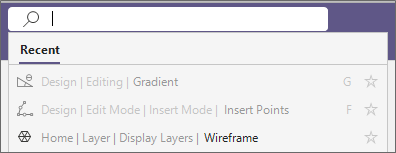
A Repeat option can also be enabled via the Quick Access Toolbar menu:
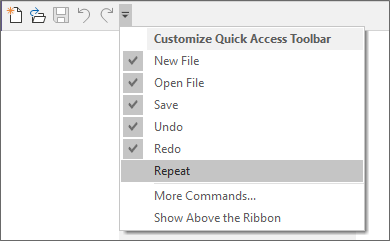
Note that Undo/Redo edit operations and some Vizex operations (e.g. Plan View, Measure tool, Select tool, etc.) are not repeatable.
While F9 is the default keyboard shortcut, you can replace it if necessary via the Customise > Keyboard Shortcuts option (on the backstage menu, in the Options | Keyboard Shortcuts group). The ENTER hot key is used directly inside Vizex and is not customisable.