Custom Colours
To modify a custom colour:
- Right-click on the custom colour.
- Initially, you can base your custom colour on a Standard colour.
- Use the eye-drop colour picker to select a standard colour to start with. You can also select any on-screen colour.
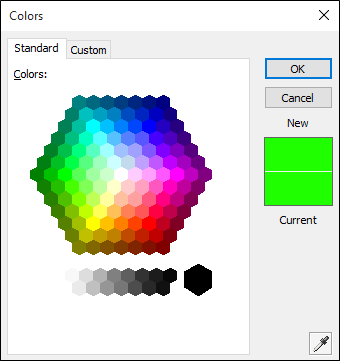
- Select the Custom tab and customise the colour using the colour ramp and the properties provided. Again, you can use the eye-drop colour picker to pinpoint the colour to use:
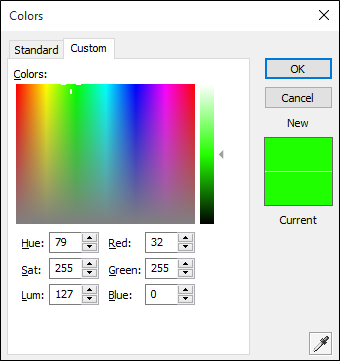
- When you click OK the custom colour in the Default Colour form is updated.