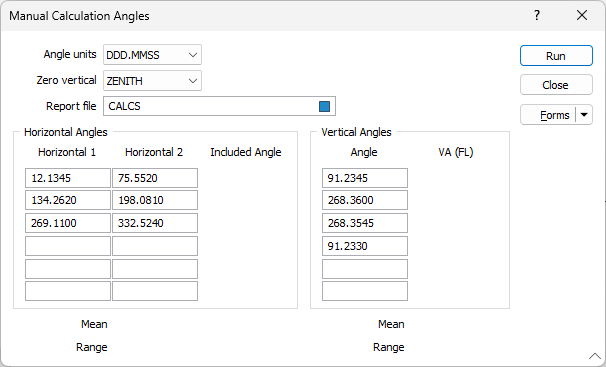Angles
To use the Angles function:
- Choose the angle units.
- Choose the zero vertical. Zenith means that 90 or 270 is horizontal; <90 or >270 is an elevation and >90 or <270 is a depression. Horizontal means that 0 is horizontal, positive values are elevations and negative values are depressions.
- (Optional) Enter a Report file name.
- Enter pairs of horizontal angles and/or a list of vertical angles and run the function.