Output
On the Output tab of the Development Solids form, choose how the wireframes generated as a result of the process will be stored and named.
Type
Enter a new type or select the type of the output wireframe.
Name prefix
Each wireframe is given the prefix you define in the Name prefix response with, depending on the level, the development type, tunnel and block represented.
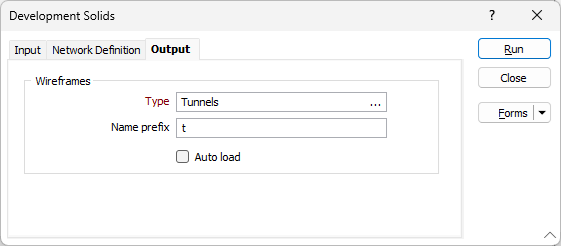
For example, to display all blocks in XCUT tunnel 8:
t_development|XCUT|8|*
Auto load
Select this option to load the generated output in Vizex. The default Display setting for autoloaded wireframes is Auto, which will display the layers as 2D slices when Vizex is in clipped view.
Error Detection & Reporting
Error detection and reporting will include:
-
Development network nodes without predecessors that have not been explicitly marked as entrances.
-
Lower priority blocks lying entirely within higher priority blocks (causing them to be skipped).
-
Self-intersecting blocks, which occur mainly where there is a short segment length next to a sharp corner.
For each error occurrence, the option to continue or abort the development solid building process is provided. Error details are written to the Output Console and will include some, or all, of the following (depending on the type of errors reported:
-
String file name
-
Record ID (of a point in the String file at the start of the block where blocks extend over several segments)
-
Development ID
-
Sequence number in development
-
Development type name
-
Block Identifiers of surrounding blocks