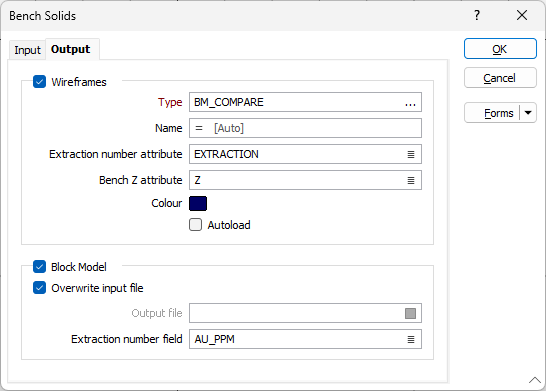Output
On the Output tab of the Bench Solids form, specify the wireframe and/or block model outputs of the process. A solid wireframe will be generated for each bench of the input block model, separated by the specified extraction number. You can choose to write the results back to the same or a different block model file.
Wireframes
Select a Type for the output wireframes. By default, the Name of each wireframe is auto-generated.
Extraction number attribute
Specify the name of the attribute that contains extraction numbers. Extraction numbers are unique number assigned to an identifiable “extraction” of which a block forms part.
Bench Z attribute
Specify the attribute to which the Z level of each bench will be written.
Colour
Specify a default colour for the generated wireframes.
Auto load
Select this option to load the generated output in Vizex. The default Display setting for autoloaded wireframes is Auto, which will display the layers as 2D slices when Vizex is in clipped view.
Block Model
Select this check box to write the results of the process to a block model.
Overwrite input file
Select this option to write the assigned values back to the Input file.
Output file
If you do not want to overwrite the Input file, select a file type and enter (or click on the Select icon to select) the name of the Output file. You can also click the Pick from Vizex button to collapse the form and interactively select a layer containing the file to be inserted and return to the form.
Extraction number field
Specify the name of the field that contains extraction numbers. Extraction numbers are unique number assigned to an identifiable “extraction” of which a block forms part.