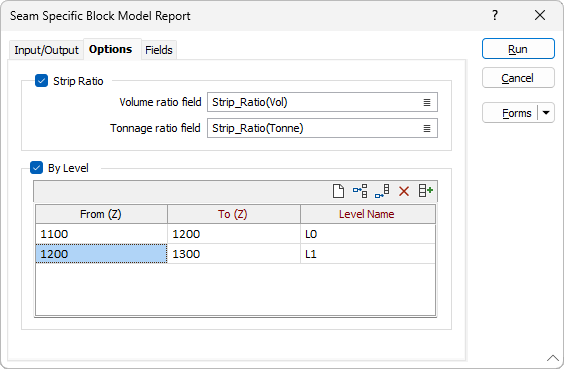Options
On the Options tab of the Seam Block Model Report form, strip ratio can be reported using either the Volume and Tonnage ratio fields (created by the Strip Ratio function).
Depth ranges, Estimate fields and Cutoff ranges, are not compulsory. Sometimes all that is required is to get the Area, Volume, Tonnes and Thickness for each seam. When the areas for each seam differ, the TOTAL row contains the ‘silhouette’ area.
Strip Ratio
Strip ratio can be reported. This is the ratio of waste volume to seam volume for each column of blocks in a Seam Block Model. The Volume and Tonnage ratio fields are created by the Calculate Strip Ratio function.
Volume Ratio field
For any seam the Volume strip ratio is the total waste volume (overburden plus all interburden) divided by the total coal volume. Enter or double-click (F3) to select the name of the field that contains the values calculated by the Strip Ratio function.
Tonnage Ratio field
The Tonnes strip ratio is the total waste volume (cubic metres) divided by the total coal weight (tonnes). Enter or double-click (F3) to select the name of the field that contains the values calculated by the Strip Ratio function.
By Level
Select this option when you want to define ranges in the report using a set of From Z -To Z depth ranges and assign a Level Name value to each range. The From Z -To Z intervals must not overlap; however the To Z value of one interval can be a lower value than the From Z value of the next interval.