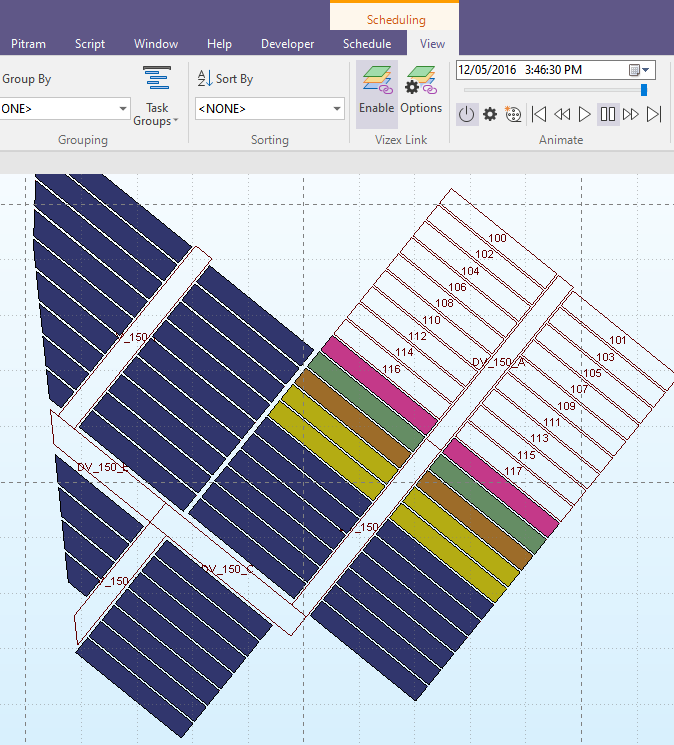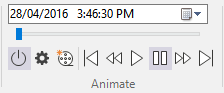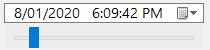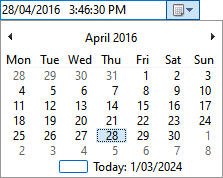Animate
On the Scheduling | View tab, in the Animate group:
-
Use the Calendar controls to specify the range of the animated sequence. You can specify a Preset (DAY PER SECOND, WEEK PER SECOND, MONTH PER SECOND, USER DEFINED) time scale for the animation.

-
Click Enable Animation to enable the animation controls in the same group.

-
Click Animation Properties to setup the time scale and the speed of the animation.

-
Click Create Movie to create a movie from the animation.

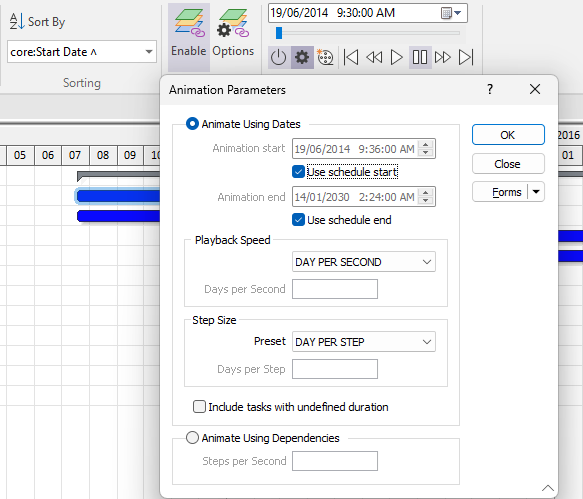
Once the animation begins, the tools on the Scheduling | View tab, in the Animate group, can be used to pause the process so that you can clearly visualise the mine status at any future date. In fact you can use the slider bar to move to any date and immediately see what the mine will look like at that time.
|
|
Click Enable Animation to put the cached layer into Animation mode. When the cached layer is in Animation mode, you can use the other tools on the Scheduling | View tab, in the Animate group, to play or step through the animation. |
|
|
|
|
|
Click Animation Properties to set the time scale and the speed of the animation. See: Animation Parameters |
|
|
Click Rewind to Start to rewind to the start of the sequence when you are playing or stepping through the animation. |
|
|
Click Step Back to move back one time period. |
|
|
Click Play to run the current sequence animation. |
|
|
Click Pause to pause the current sequence animation. |
|
|
Click Step Forward to move forward one time period. |
|
|
Click Rewind to End to rewind to the end of the sequence when you are playing or stepping through the animation. |
|
|
The Animation Slider provides an indication of progress as you play or step through the animation.
|
|
|
A Calendar control is provided which shows the date and time at each stage of the animation. You can use the Calendar control to jump to a particular stage in the animation by changing the date and time.
|
An effective way to display the animation is to have both the Scheduling blocks and the original strings displayed in Vizex. This means that the string layer becomes visible when a block has been mined.