Open
![]()
When you select this option, the form shown below will be displayed:
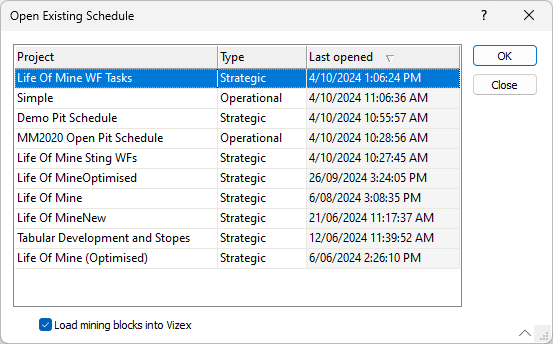
The form lists the schedules that exist within the current project, along with their type (Operational or Strategic) and the dates and times at which they were last opened.
Select the schedule to be opened.
Load mining blocks into Vizex
If you would like the wireframes for the scheduled tasks to be loaded into Vizex, select this check box.
If there are a large number of tasks in the schedule, you can improve the responsiveness of the user interface by leaving this option unselected.
OK
Click OK on the right-hand side of the form to load the selected schedule and, if applicable, wireframes.
![]()
To set display options for the Vizex view for the current schedule, click Options on the Scheduling | View tab, in the Vizex Link group. Alternatively, right-click on the layer in the Vizex Layer Display pane and select Edit Form.
![]()