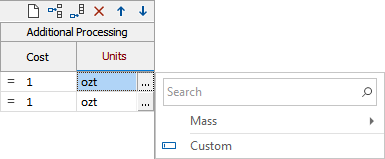Material Bin Processing
Material extracted from the mine can be sent in material bins to one or more processing facilities. When calculating the optimisation value for a block, the processing facilities that produce the most profitable outcome for the block, based on the material bin to which it is allocated, will be used.
Specify the following settings for each combination of material bin and element to be recovered by the processing facility. It is not necessary to include material bins from which no elements can be recovered – and no revenue will be generated from these bins.
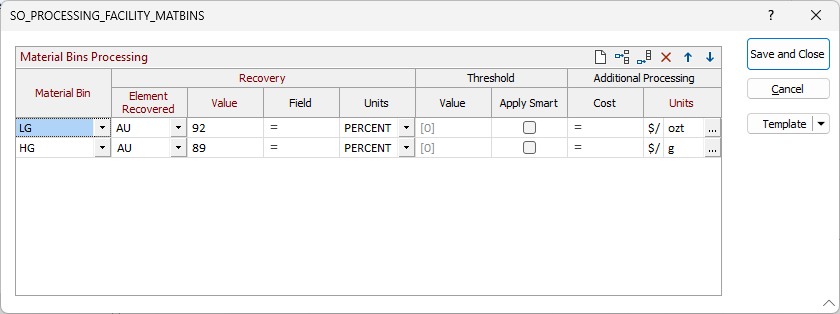
Material Bin
Select the material bin that contains the material to be processed by the facility.
The list of options is configured on the Setup > Model > Material>Material Classification tab.
Element Recovered
Select the element recovered by the processing facility.
The list of options is configured in the Setup > Model > Optimisation Criteria >Elements grid.
Recovery
The processing recovery value is the fraction of the total amount of element that is extracted from the material bin by the processing facility. The fraction can be expressed as a factor (0.0 <= x <= 1.0) or a percentage (0.0 <= x <= 100.0).
Value
Specify the (default) value to be used for the processing recovery of the element from the material bin.
Field
(Optional.) Select the field in the block model file from which the processing recovery value for the element from the material bin for each block should be sourced.
If not specified, or the nominated field does not contain a value for a particular block, Value is used.
Units
Select whether the processing recovery value for the element from the material bin should be interpreted as a FACTOR or a PERCENTAGE.
Threshold
The threshold grade is the grade below which the element cannot be recovered from the material bin by the processing facility. It is the minimum extractable grade, or the grade of the tails.
The threshold grade is subtracted from the grade value of the material before Recovery Value is applied.
Enter the Value for the threshold grade. This must be expressed in the Grade Representation units selected in the Setup > Model > Optimisation Criteria > Elements grid.
The Apply Smart option is provided to allow for the scenario where both processing recovery and threshold parameters need to be used. For example, processing recovery is 90%, but the output tails are not less than 0.4g/t.
If the check box is not selected, then:
- Recovered Grade = (Grade – Threshold) * Recovery
If the check box is selected, then:
- If Grade - (Grade * Recovery) >= Threshold then Recovered Grade = Grade * Recovery
- If Grade - (Grade * Recovery) < Threshold then Recovered Grade = Grade - Threshold
Additional Processing Cost
The additional processing cost is the additional unit cost (per unit of contained element) of processing the element from the material bin as it is presented to the processing facility. It is NOT the additional unit cost of processing the element recovered by the implied first stage. If that interpretation is required, the additional unit cost should be adjusted to reflect the recovery factor for the first stage of the processing.
Additional Processing Cost Units
Click the ellipsis to select the units of element to which the Additional Processing Cost is referenced.
You can use the Search field to find the required unit, including any Custom units.