DTM
The DTM tab of the Expand Block Model form is used to specify the Restrict with DTM for the expanded block model. Restriction will decompose blocks based upon whether the blocks are above or below an existing DTM. No blocks will be created outside of the DTM.
DTM
Select a DTM wireframe type, then click on the List icon to select the Name of the DTM that will be used to restrict the block model.You can also use the Pick from Vizex button (or select the context menu option where available) to collapse the form and interactively select the required Wireframe to insert and return to the form.
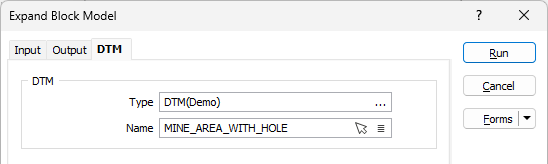
Volume Factor
By default, the Expand Block Model function performs a volume factor calculation.
Volume factor field
Enter the name of the Volume factor field. The portion of each block that falls above or below the DTM will be written to this field.
Sub-blocks
Select this option to specify the number of sub-blocks to be assigned to the expanded block model. This will be applied instead of the Volume factor.
East, North, Z
By default, each of the sub-block dimension fields have no sub-block defined. If you enter a value of 1, 0 or leave a field blank, that dimension will be set to have no sub-blocks.
Although any number up to 64 can be directly entered, the factor of two (2) numbers in the drop down lists will provide better performance. The more sub-blocks there are, the more accurate the assignment will be; but be aware that sub-block numbers will create a larger file, leading to exponentially longer run times. The smaller the number of sub-blocks, the smaller the file and the better the performance.
The maximum number of sub-blocks is 64, which can be selected from the drop down lists. However, as the application will warn, a maximum of 16 sub-blocks is recommended. A warning will not be displayed for any factor of two number up to 64.
Note: Block size should be REAL type (double precision), as the display precision may be important to see differences.
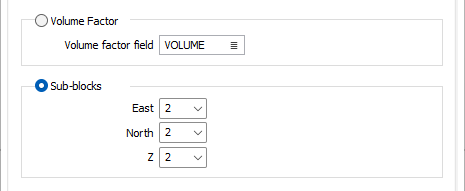
Code Values
Code Field
Specify the name of the Code field and the Above values and Below values that will be written to the Code field to denote whether each block falls below or above the DTM.
Delete Above/Below DTM
Specify whether blocks above and/or below the DTM will be deleted from the blank output file.
Assign Factors
If you selected the Volume factor, specify whether volume factors will be written to those blocks above the DTM, or below the DTM.
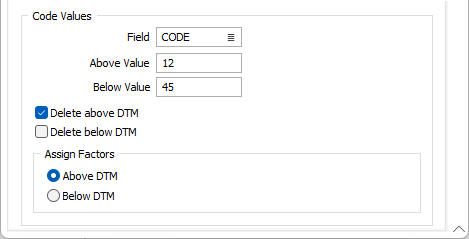
Forms
Click the Forms button to select and open a saved form set, or if a form set has been loaded, save the current form set.
Run
Finally, click the Run button to run the Expand Block Model function using the parameters you have defined.