New Plane from Points
![]()
Input
Number of points in plane
Specify the number of points in the plane, as defined by the Points file. If only 1 point is available to define the centre and rotation of the plane, you must specify a dip and dip direction. For 2 points, specify a dip. Select 3 points to define centre of rotation, dip and dip direction from the Points file. If defining a horizontal surface at that Z, select the Z and enter the Z value.
Points file
Select the file type and double-click to select the file containing the points you want to use in the process. You can also click the Pick from Vizex button to collapse the form and interactively select a layer containing the file to be inserted and return to the form. If required, define a filter to selectively control the records to be processed.
East and North and Z fields
Specify the names of the fields in which Easting, Northing, and Z coordinates are stored in the Points file.
Dip and Dip Direction
If you selected 1 point, define the dip and dip direction for one point, modelling the DTM top Z and then the base Z. If you selected 2 points, define the dip. If you selected 3 points, the centre of rotation, dip and dip direction are defined in the Points file.
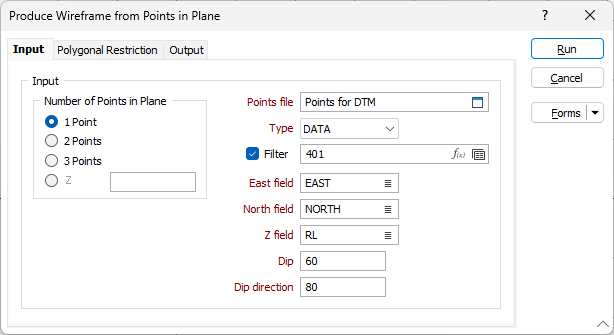
Forms
Click the Forms button to select and open a saved form set, or if a form set has been loaded, save the current form set.
Run
Finally, click Run to run the function.