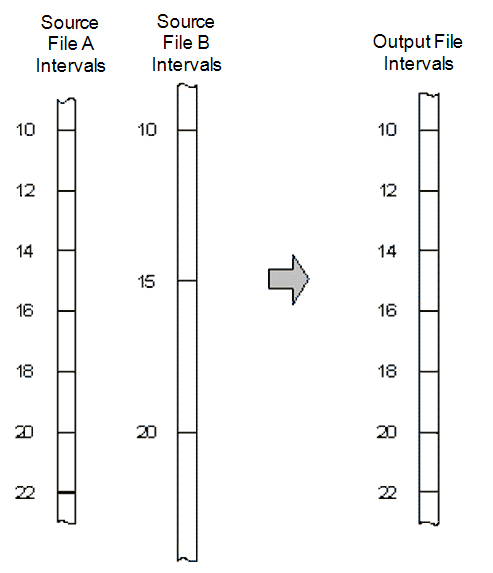Processing duplicate fields
Occasionally there will be duplicate fields, fields with the same name, in source files A and B. If you don’t want to change the name of the field(s) in one of the source files, there are three alternatives. You can:
- Ignore duplicate fields in source file A.
- Ignore duplicate fields in source file B.
- Ignore duplicate fields in both source files.
Duplicate fields that you choose to ignore will not be included in the Output file.
Compositing the intervals
There are two things you must setup to control the Compositing process. You need to:
- Choose which intervals will be used in the Output file.
- Set the default Compositing Method.
You can also apply other compositing methods to individual fields in the Input file.
Choosing which intervals will be used
If the intervals in the source files are the same, the function only needs to transfer the non-calculated fields in the Input files to the Output file. When they are not the same you need to direct the function to either use the intervals in Source file A or combine the intervals from the two source files. Do this by choosing one of the options from the Output Intervals list.
FROM A and B
When you choose this option, the intervals from source files A and B will be combined in the output file, as shown in the following example:
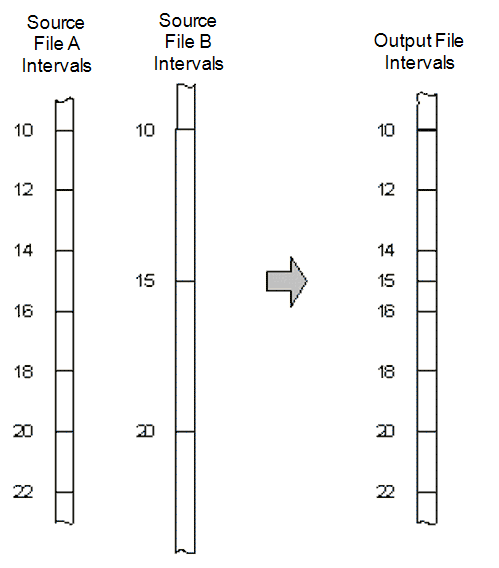
FROM A
When you choose this option, the intervals from source file A will be used in the output file, as shown in the following example: