Interval File
The Interval file contains information such as assays or lithology for successive intervals down each hole. Usually assay and geology data are kept in separate files though they are similar in form.
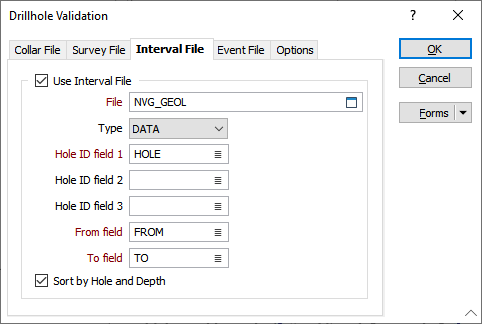
File
Double-click (or click on the Select icon) to select the name of the Interval file. You can also click the Pick from Vizex button to collapse the form and interactively select a layer containing the file to be inserted and return to the form.
Interval fields
Double-click (F3) in the response boxes to specify the names of the required fields in the Interval file.
Sort by Hole and Depth
Select the check box to sort the Interval data by Hole ID and From/Depth.