Overlapping Intervals
![]()
In the Drillhole Database Repair form, enable the Overlapping Intervals option in the Repair Options grid:
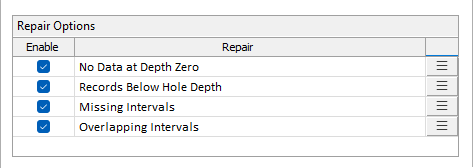
The Overlapping Intervals error will be detected by comparing each interval to each other interval and checking for any intersection in the intervals. The repair process will modify the hole values according to the configured rules to fix the overlap/s.
To configure the repair process,
-
Click the More button.
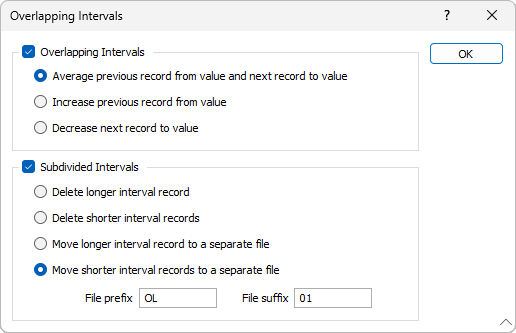
-
Use the Repair Options to select a combination of the following:
-
Overlapping Intervals to determine whether to:
-
Average the From value of the previous record and the To value of the next record,
-
Increase the From value of the previous record, or
-
Decrease the To value of the next record
... to repair the error for Overlapping intervals.
-
-
Subdivided Intervals to determine whether to:
-
Delete the outer interval record,
-
Delete the inner interval records, or
-
Move the inner interval records to a separate file.
If you select this option, you can specify a prefix and suffix for the file to be written.
-
-
If you have chosen to move shorter or longer interval records to a separate file, enter a File prefix and File suffix, if required, in the fields provided.
-
Click OK to return to the Drillhole Database Repair form.
-
Use the Output options to select whether to overwrite the input database to be repaired, or enter the name of a database to write the new data to.
-
Select the Flag Field option to enter a Flag Field and Flag value for the repair data to be written.
... to repair the error for any subdivided intervals.
Forms
Click the Forms button to select and open a saved form set, or if a form set has been loaded, save the current form set.
Run
Finally, click Run to begin the process.