Seam Roof/Floor
![]()
The Seam Roof/Floor function identifies each seam by looking for identical values in successive records of the Interval file. It reads from the top of the file. The identifiers may be any combination of characters, usually codes. These must be entered manually, assigned from outlines, or calculated.
When the function identifies the roof and floor of any seams intersected by the drillhole, it calculates the 3D coordinates of those intersections and writes the information to the output file.
A fragment of a suitable Interval file:
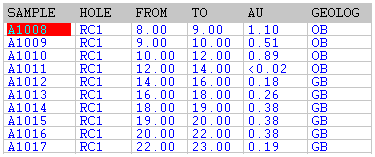
The Interval file (normally an Assay file) must contain a field with identical values in successive records that identify individual seams.
At a minimum you need Interval and Collar data. Downhole survey data can also be used where necessary.
An example of the output:
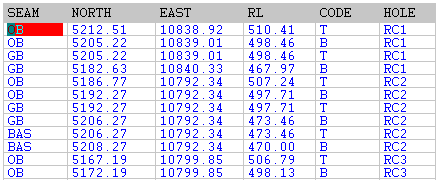
You need to enter the field names for the output file. Your entries for the Roof and Floor code values determine what is written into the Code field to define the roof and floor of each seam.
Typically, “T” is the code used to designate the record containing the 3D coordinates of the roof of the seam and “B” for the floor of the seam.
If the roof or floor code value is left blank, then records for the roof or floor of the seam are not written to the output file. That is, at least one of the code values must be defined.
You can use downhole intersections of structures to create digital terrain models, contours, or to calculate volumes between surfaces.
The function identifies each seam by looking for identical values in successive records reading from the top of the file. The identifiers may be any combination of characters. Blank values are considered NULL characters and no seam will be identified.
Input options
Select an input option. Traditionally, 'downhole' or 'drillhole' data refers to data contained in three types of file: Collar, Survey and Interval. These are the files commonly used by the drillhole functions to display and manage drillhole data.
The data to be used by the Seam Roof/Floor function is defined by first selecting a Drillhole Database:
- Double-click (or click on the Select icon) to select a Drillhole Database.
- A Drillhole Database may reference several Interval files. Double-click (or click on the Select icon) to select an Interval file (normally an Assay file). You can also click the Pick from Vizex button to collapse the form and interactively select a layer containing the file to be inserted and return to the form.
- Select the Filter check box if you want to apply a filter to the data in the file. Double-click in the Filter input box to select an existing filter, or right-click (F4) to define a new filter.
- Enter (or click on the List icon to select) the name of a Seam field that contains the Seam name (as defined in the Assay file).
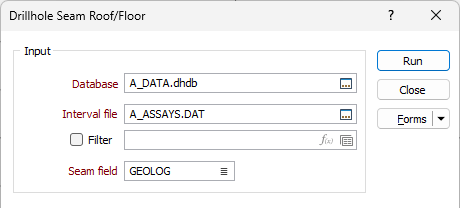
Output
Seam file
Enter the name of the file that will contain the extracted seam information. If the file does not exist it will be created. If the file does exist you will be prompted to overwrite or append to the file.
You can also click the Pick from Vizex button to collapse the form and interactively select a layer containing the file to be inserted and return to the form.
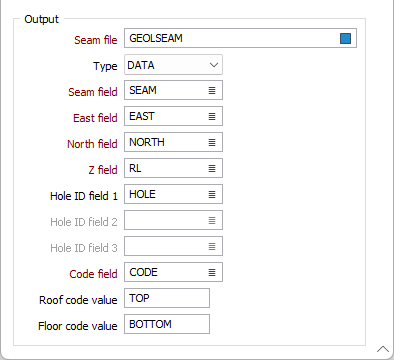
East and North and Z fields
Specify the names of the fields in which Easting, Northing, and (optionally) Z coordinates will be stored in the destination data file.
Hole ID field
Double-click (or click on the Select icon) to select the name of the field that identifies each drillhole in the file.
Code field
Double-click (or click on the Select icon) to select the name of the field in the output file into which the Roof code value and/or the Floor code value will be written. The Code field will be created if it does not exist.
Roof code value
The value you enter here will be written to the Code field of the output file for each record that defines the Roof of a seam. When you leave it blank, Roof of seam information will not be written to the output file.
Floor code value
Enter the value that will be written to the Code field of the output file for each record that defines the Floor of a seam. When left blank, Floor of seam information will not be written to the output file.
Forms
Click the Forms button to select and open a saved form set, or if a form set has been loaded, save the current form set.
Run
Finally, click the Run button to begin the Seam Roof/Floor calculation.