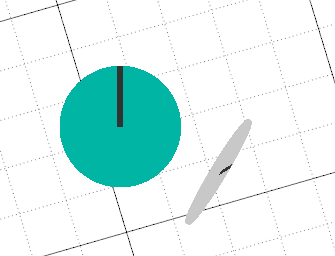Orientation Three Point

If you have not already selected an interval, you will be prompted to do so by the Selection Assistant:
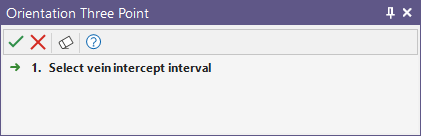
-
Select the interval to edit and click Select.
The cursor will change to a plus and you can select three points on the orientation plane to modify the orientation as required. Selected points are indicated by a square:
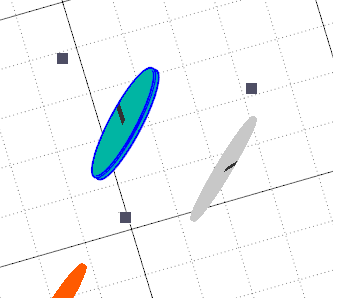
-
Select the third point to change the orientation as configured: