Window Layout
One of the benefits of the application user interface is that it is very flexible and easy to customise. Below are some of the ways you can customise and interact with windows and window panes:
On the Window tab, in the Window group:
- Click New Window to display data from the same Vizex instance in a new window:
![]()
-
Click Close Window to close the current window:

-
Click Close Windows to close all windows of the current type:

-
Click Float to float the current tabbed window. See: Float

-
Click Dock to dock a floating window as a tabbed window. See: Dock

Group
-
You can group tabbed windows together by clicking New horizontal tab group or New vertical tab group. See: Group


You can right-click on a window tab to access the same options:
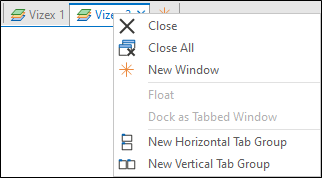
Tile
-
Alternatively, tile tabbed windows in the workspace by clicking Tile Horizontally or Tile Vertically on the Vizex tab, in the Windows group:


You can then right-click on a window’s tab to move that window to the previous or next tabbed group:
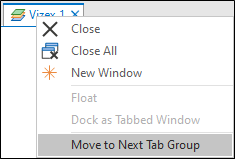
Switch Windows
Click Switch Windows to switch between open windows:
![]()
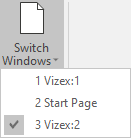
See Also: