Display Limits
![]()
Display limits which have been saved as form set, are available for selection under the Display Limits node in the Vizex Layer Types pane and the Sections Pane.
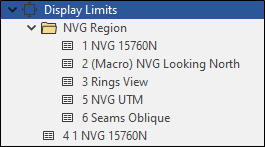
In the Display Limits form you can
Forms
Click the Forms button to save your display limits as a form set, or set your display limits using a previously saved form set.
Apply
Click the Apply button to apply the display limits you have defined to the current (active) window in the display.
You can also use the tools provided on the Home tab or the Vizex tab, in the Viewpoint group and the Sections group.