Setup
When a Pit Design layer is the active layer, default settings for values including Batter Height, Batter Slope and Berm Width can be displayed using the Setup option.
![]()
Mode
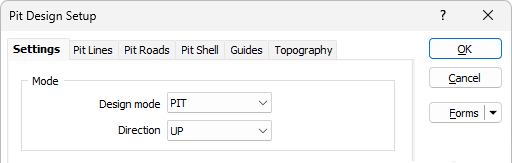
Design mode
Select a Pit or Dump design mode which will determine how the walls of the pit or waste dump will be projected (Out or In, respectively) using the Pit Design Tools.
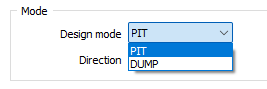
Direction
Select an expansion direction. Typically, you will select PIT as the design mode and choose an UP direction to generate a pit up and out from a digitised base string. Note that you can also set the direction from the Pit Design toolbar.
When designing up and out, points are automatically inserted. When designing down and in, this automatic point insertion is disabled, since in most cases you will want to “simplify” rather than add points to each new crest string.
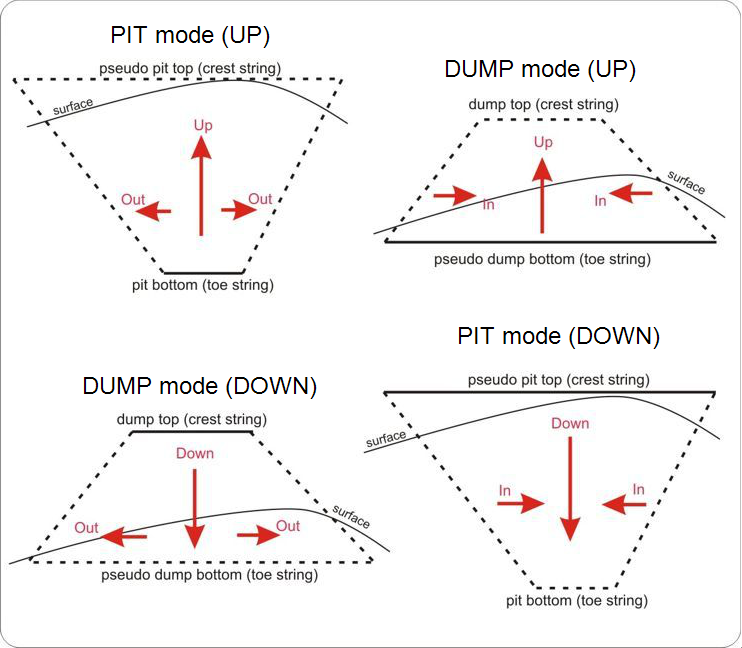
Defaults
Using the options in the Defaultssection of the Pit Design Setup form, you can define the default settings to be applied when you use the string editing tools to generate the batters and berms for sectors at various levels within the pit outline.
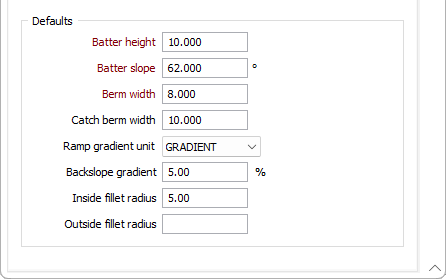
Batter height
After the initial cut the Bench will present a face, and at this stage a bench can also be called a Batter.
Batter height is the vertical distance between Toe and Crest of the bench or the vertical distance between the upper surface of the bench and the lower (floor) surface of the bench. It is the Batters that form the final pit limits.
A "bench', on the other hand, is an operational open-pit concept. Pits are mined by benches, this is the unit of reference for extraction. A bench has an upper and lower surface. It can be described as a tabular body with a specific thickness called Bench Height. When benches achieve the final pit limit they form a pit 'batter'.
Batter slope
The Batter slope is the default angle, measured from the horizontal, between successive toe and crest strings. The angle is measured in degrees to 2 decimal places and the angle value should be greater than 0 and less than 90.
Berm width
The Berm width is the horizontal distance between a toe and a corresponding crest at the same level.
Berm Width is used to define the required width between bench faces. It is the measurement from the toe of the upper bench to the Crest of the lower Bench. Berms are necessary to provide slope stability and other safety reasons.
Catch Berm Width
Enter the width of the default width of the catch berms throughout the design.
Ramp Gradient Unit
The ramp gradient unit is the unit of measurement for the gradients of elements such as roads, ramps, switchbacks in your design. Use the drop down list to select the default Ramp Gradient unit:
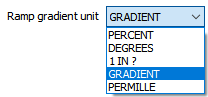
Backslope Gradient
Sometimes a slope may need to be designed into the berms in order to collect water or stone fragments against the pit wall.
Enter a Backslope Gradient value. The value you enter should fall between 1% and 30% (typically 5 or 10) %.
If your configured gradient unit is not percent, the value you enter will be capped to the values converted into those units that are equal to 1%-30%.
Inside fillet radius
Optionally enter an Inside fillet radius to condition the resultant pit strings. Fillets are applied to angles on the pit strings which range from acute to obtuse. The Inside fillet radius value applies filleting to angles on the inside of the string perimeters.
Outside fillet radius
Optionally enter an Outside fillet radius to condition the resultant pit strings. Fillets are applied to angles on the pit strings which range from acute to obtuse. The Outside fillet radius value applies filleting to angles on the outside of the string perimeters.