Lookup File Properties
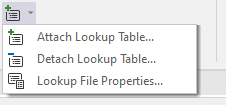
Alternatively, in the File Editor, right-click on a field that has a lookup table attached and select Lookup Table | Properties..
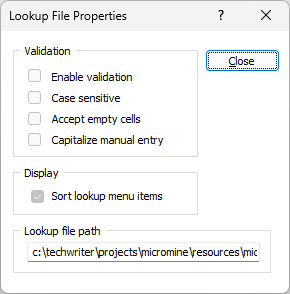
Note that the properties shown here are read-only and you cannot change them.
You can enable validation for a Lookup table when you compile it using the Compile option on the File tab, in the Lookup Table group. See: Compile Lookup Table
You can also control the default validation behaviour of Lookup tables by making changes in the Options | System | Editor Options form, on the Lookup Table tab. (Click the Project tab to open the backstage menu.).