Compile Lookup Table
Once you have entered the codes and descriptions in a Lookup table (.LDT) file, you must compile it for use in the application.
![]()
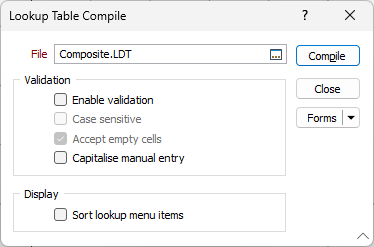
File
If a Lookup table (.LDT) file is currently open in the File Editor, the File prompt will be auto-filled with the name of that file. Otherwise, if the "File selection defaults to current filepath" check box option is enabled in the Options | System | Form Set Options form, the last file loaded is shown by default.
Accept the default or double-click (F3) to select a new file.
When you need to compile multiple tables, you may prefer to run the compile process from a macro.
Validation
Enable validation
When you select this option, a lookup table capable of validating codes is created. The Validate Lookup Fields check box in the Options | System | Editor Options form, on the Lookup Table tab (click the Project tab to open the backstage menu), must be selected before the validation will be applied. Non-validating lookup tables are much smaller than validating lookup tables, particularly when the lookup file has many options and uses Contents.
Case sensitive
When you select this option, the case of the letters you enter as codes will be checked. That is, entering BAS is not the same as entering Bas or bas.
Accept empty cells
When you select this option, the fields in the file into which you are entering codes can be left blank. If you don’t select it, you must enter a code in each cell in a field.
Capitalise manual entry
To promote consistency, select this option to automatically capitalise the codes that are manually entered.
Display
Sort lookup menu items
When you select this option, the items in the menus that display the lookup table are sorted alphabetically. Otherwise they will appear in the same order as they occur in the lookup table.
Validation options are displayed in a read-only window when you view Lookup File Properties.