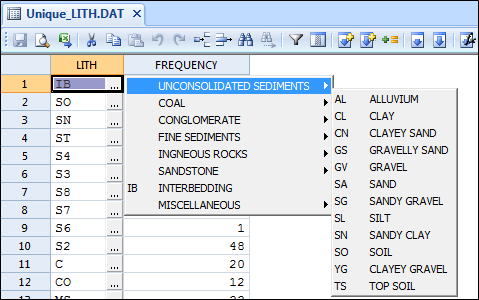Contents
For each level in the Lookup hierarchy, a pair of fields is required. The first field in each pair must contain the lookup codes, while the second field contains the corresponding descriptions. It is not compulsory to enter a description, however the Description field must be present.
The fields in the Lookup table can have any name or width. You can set default field widths for the Code and Description fields in the Options | System | Editor Options form, on the Lookup Table tab (click the Project tab to open the backstage menu). The field order is important because it reflects the menu structure that will be created. The first pair of fields will appear as the first level in the menu, the next pair as the second level in the menu, and so on.
There are essentially two types of Lookup table:
- Those that use common definitions.
- Those that use individual definitions.
The following example uses common definitions. In other words, the codes in a subsequent level are common to (accessible from) all of the codes in the preceding level:
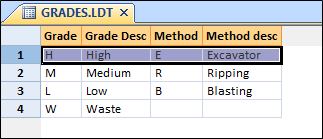
Contrast that with the following lookup table that uses individual definitions:
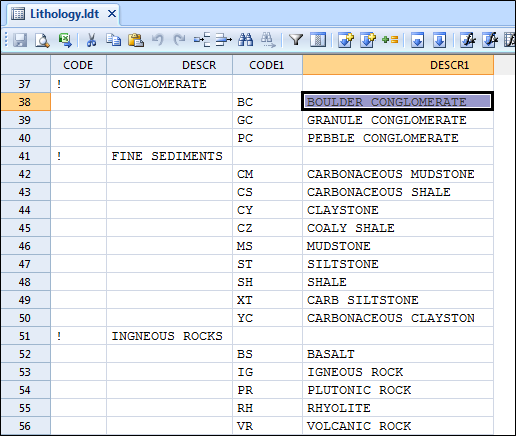
The second-level codes BC, GC, PC, for example, are only accessible when you select the CONGLOMERATE code at the top level.
Note also the use of the NULL code (!) at the top level.
The null code - !
When you enter an exclamation mark in place of a code, only the description will be displayed. Nothing from the menu level will be written to the cell. This means that you can use the first menu level to show group headings for the data in the Lookup table.