Segment Labels
Use the Segment Labels tab to control the appearance of labelled segments along the flight path.
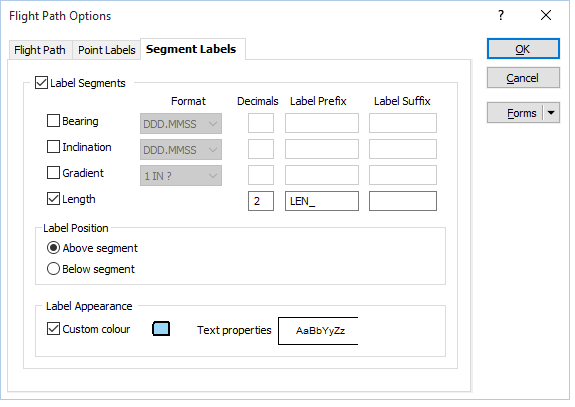
Label Segments
Select the Label Segments check box if you want to label the segments of the strings in the display.
Bearing/Inclination
Select these options to display Bearing and Inclination values and choose the display format for the Angle Units.
Optionally, specify the number of Decimals and a Prefix and Suffix.
Gradient
Select this option to display Gradient values. Choose a (1 IN ?, PERCENT, DEGREES, GRADIENT) display Format from the adjacent drop-down lists.
Optionally, specify the number of Decimals and a Prefix and Suffix.
Length
Select this check box option to display the length of the segment. Optionally specify the number of Decimals and a label Prefix and Suffix.
Sequence number
Select this check box option to display a sequence number for each segment. Optionally, specify a label Prefix and Suffix.
Label Position
Select where you want the label to be positioned, either Above, On, or Below the string segment.
Label Appearance
Select these check box options to set a custom colour. If you choose to show an anchor, the label text will be anchored. When the text is moved away from its original position, an arrow is drawn between the original and the current position.
Double-click on the Text Properties Preview box to select a font and set text properties for the labels.