Interactive Polygon Assign
![]()
(You can also select a Polygon Assign … (form) option. See: Polygon Assign)
The Points file will be assigned values from fields in the String file associated with the Polygon layer. If any of those fields already exist in the Point file, they will be overwritten. Any fields that do not exist will be created.
To assign values to the points that fall within the polygons in a nominated String file, select General | Polygon Assign.
Values from the first record of each polygon in the String file are assigned to those points that fall within each polygon.
To assign values to points within one or more polygons:
- Select Polygon Assign in the the Design tab, in the Polygon Tools groupribbon group.

Before using the tool, a String layer and a Points layer should be open in Vizex. If not already selected, the Selection Assistant will prompt you to select the polygons to be used in the assignment process.
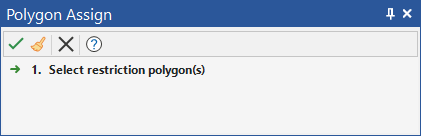
All polygon selections must come from the same layer.
- The Assign dialog is displayed:

Assign
On each row of the grid, select the Target Field to assign to, and either select FIELD as the assignment type and specify which Source Field values will be assigned, or select VALUE as the assignment type and enter a user-defined Value.
Use the buttons on the grid list toolbar to Manage the rows in the list.
Clear target fields
Select this option to remove all values from the Target fields before running the function.
Overwrite target fields
Select this option to update the contents of the Target fields when you run the function.
Target fields will be created if they do not exist.