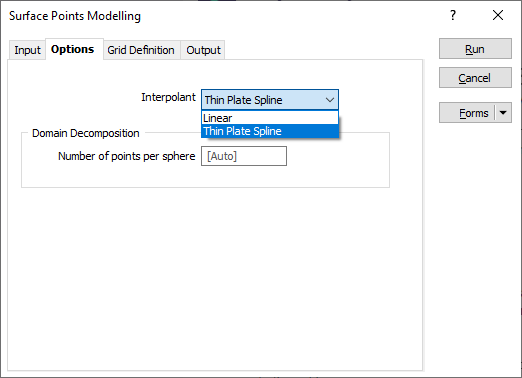Options
On the Options tab of the Surface Points form, choose an interpolation method and set parameters that define the surface area for the interpolation.
Interpolant
Choose a method of interpolation:
| Interpolant | Description |
|---|---|
| Linear | A Linear interpolant is ideal for very dense datasets and with a high level of change between adjacent contact points. |
| Thin Plate Spline | This is the default. This option tends to give smoother surfaces compared to the Linear kernel. |
Domain Decomposition
In most cases it is impractical to create a single model using all the points in the data set. Instead, the data set can be divided into overlapping regions. These regions are defined by the direction of propagation of spheres across the input data:
The Number of points per sphere is the number of points you want to look at per sphere. The radius of each sphere will therefore depend on the concentration and the distribution of the points in the input data.
This value is calculated automatically based upon the input data. Unless a number is entered, the field defaults to [Auto].