Attributes
Attributes are the characteristics of the feature that a wireframe represents. You may be required to define the attributes of a wireframe before running various Wireframe functions. You can also set the attributes of a wireframe using the Properties form.
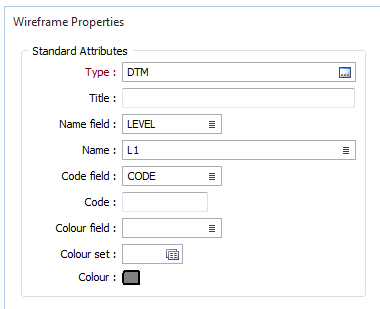
There are two types of wireframe attribute:
Standard
Standard attributes are always defined, no matter what type of wireframe you are dealing with. The standard attributes for each wireframe type are: Name, Code, Colour, Title, Volume, Surface Area, and Metadata (coordinate minimums and maximums, create and edit dates, etc.).
In the Attributes:
- Editable standard attributes (Name, Colour, Title, Hatch patterns or the Slice and Silhouette columns, etc.) are displayed first, from left to right.
- Uneditable (greyed-out), standard attributes (Number of triangles, create date, etc,) are displayed further to the right. You can use the Calculate Volume and Surfaces button to calculate Volume, Surface Area and Plan Silhouette Area attribute values.
Type
Select a Wireframe Type. By default, the wireframe types in the current project folder will be displayed. Wireframe types are stored as triangulation database (*.tridb) files. You can select a Wireframe type file from any folder location.
Title
Enter a short title that describes what the wireframe is meant to represent. The title will be used when you create a plot.
Name
When you have selected a type, enter a new name for the wireframe.
Code
Enter a character code that can be used to differentiate between this and other wireframes. For example, you might enter a rock type code and then use it later as a filter when reporting volumes, reserves, etc.
Colour
Double click (F3) to select the default colour that will be used to display the wireframe object.
Notes
For some wireframe types, additional information may be added as notes.
User Defined Attributes
The User Defined Attributes of a wireframe type are defined (added, renamed, or deleted ) using Wireframe | Types | Manage. See: Edit
When you generate wireframe output, you can choose the wireframe type and then choose which user-defined attributes to write to the new wireframes.
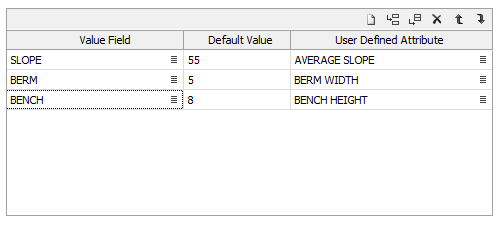
In the Attributes:
- Editable user-defined attributes (if any) are displayed at the far right of the grid.
Use the buttons on the grid list toolbar to Manage the rows in the list.