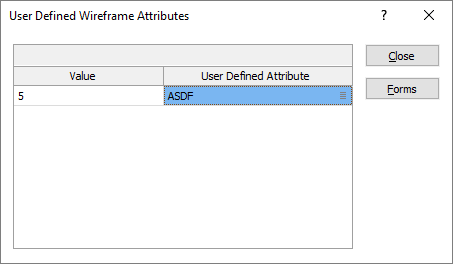User Defined Attributes
When you select Manage Attributes on the Wireframe tab, in the Manage group, you can specify any number of attributes for each type of wireframe, and add, delete or rename them.
![]()
The attributes you define might be things like Average Grades and Density.
When extruding wireframes from strings, for example, standard (Wireframe Name, Code, Colour) attributes and other user defined attributes can be mapped against the fields in the input String file. The user can also specify an associated default value for each of those attributes.
To edit the values of an attribute click Properties on the Wireframe tab, in the Report group, and select the wireframe type you want to edit.
How you use these user-defined attributes is up to you. However, the method you adopt should support your processing requirements.