Nexus
From the Micromine Geobank Backstage menu, in the Nexus tab, you can sign in to a Nexus tenant. The Nexus backstage page is also accessible from the Connect option in the Panorama section on the Home ribbon:
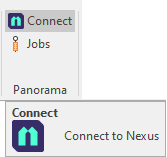
Micromine Nexus is a web-based, enterprise-level file management solution which seamlessly integrates with Micromine Origin & Beyond, Micromine Alastri and Open API applications to provide secure data storage, file versioning and access control, plus flexible tools to facilitate the governance of corporate-wide business processes.
Micromine Geobank utilises Nexus to process the Panorama Job Manager jobs - producing core stick images from core tray photos without substantially affecting the performance of your Geobank system.

Sign In
The Server URL of the Nexus server is nexus.micromine.com for all users (except on-premises users). Click Sign In to connect to Nexus. A Sign Out option is available instead when a link is active.
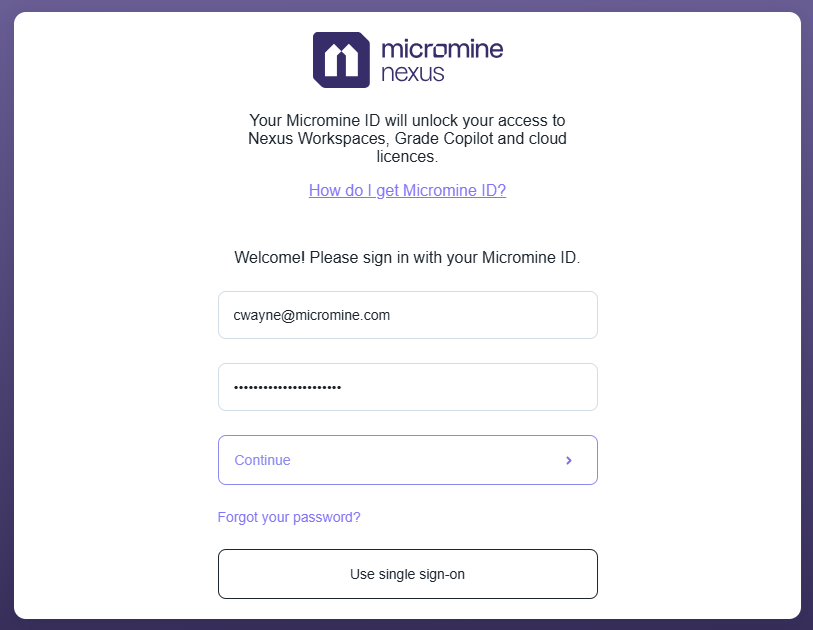
Enter the email address and password of your Nexus account to connect. Click the link provided if you need to ask "How do I get a Micromine ID?".
Alternatively, you can connect with your Organisational (Microsoft ADFS) account. For information about the available authentication options, see: Authentication.
If you select the Remember me option, Nexus will keep your user account logged in for 90 days. For this period, you will not need to enter your credentials again when signing in to Nexus or using Micromine Geobank.
After successfully connecting to Nexus, the status of your connection is shown to the right of the backstage page:
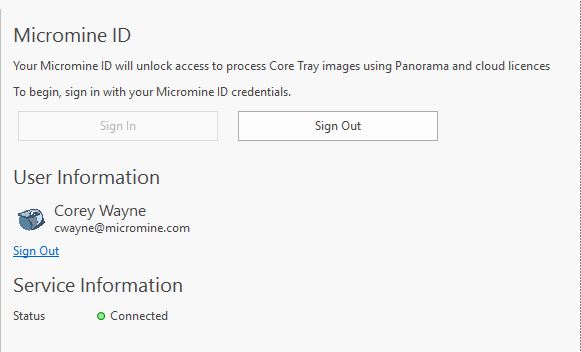
A Sign Out option is available when a link is active.
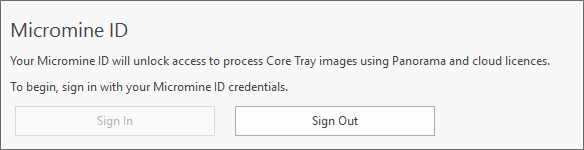
You can click the Open Nexus button to open the Nexus Home page in your default web browser.

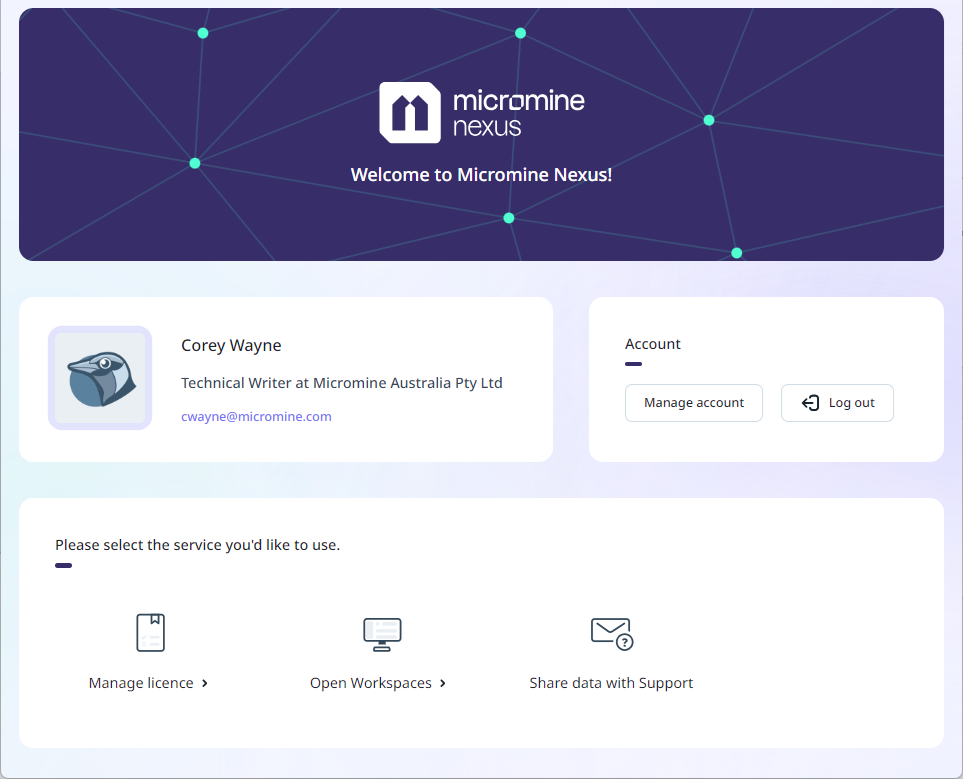
Note: A User must have Panorama enabled (and be logged into Nexus from the backstage menu) in order to open Panorama job manager.