Sample List
Choose how the sample list for the despatch will be created:
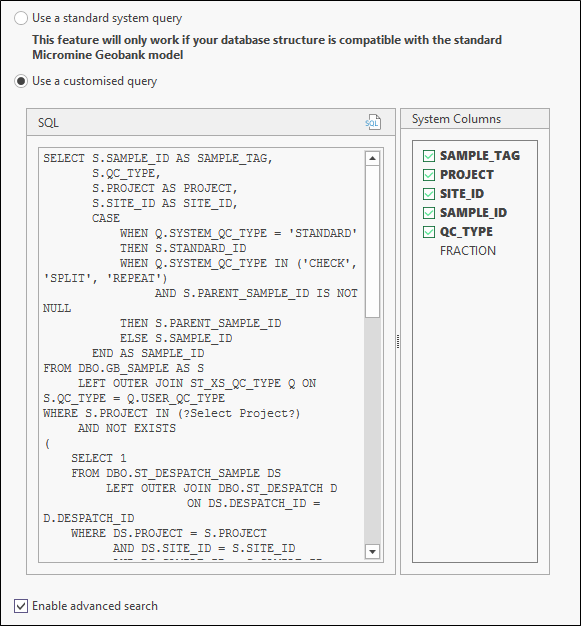
Use a standard system query
Sample Tracker uses a predefined SQL statement to retrieve available samples from the database table GB_SAMPLE or (if your system is configured to handle fractions) GB_SAMPLE_FRACTION.
Select this option to use the standard system query to return the samples for the despatch.
Use a customised query
If you have chosen to create a customised query (recommended), you can click the Build SQL button and use the SQL Editor rather than enter a query directly in the edit box.

Sorting by Sample Tag
The purpose of sorting the sample list is to request that the lab process the samples in a specified sequence.
By default, the sort order for the Sample List in a despatch is based on the order of the samples in the underlying query. This is usually done by including an ORDER BY clause in a customised query. However, you can change the sort order by clicking on the column headers in the Sample List grid.
Note: If the Sample Tag is NULL but the Sample ID is not NULL, the Sample Tag is auto-generated to match the Sample ID.
Enable advanced search
If the Enable advanced search option has been set as part of your configuration, you can click on an Advanced Search button, above the sample list, and open an Advanced Search dialog.

If the Enable Despatch Advanced Search option is not enabled and is also set to Override as part of your system General, you will not be able to perform an advanced search.
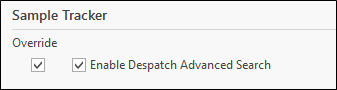
The Sample List is validated when processing a despatch. See: Despatch Validation