Despatch Details
Specify how the columns will be populated during despatch:
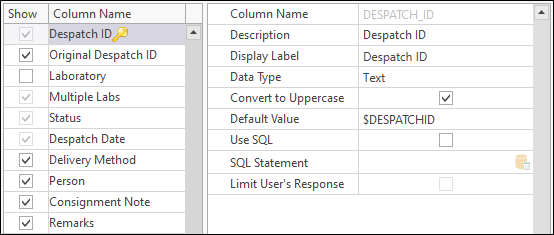
Select the columns you want to show as part of the despatch.
Despatch ID
The Despatch ID can be any combination of alphanumeric characters, but must be a new and unique identifier. This is a key identifier and is selected by default.
Original Despatch ID
You may want to enter an Original Despatch ID if the samples you want to assign were previously assigned to another despatch. Click the Find button to locate the ID associated with an existing despatch record.
Despatch Status
The Despatch Status can be one of:
- New despatch (the default)
- Complete (all samples/results received)
- Partial return (waiting for some samples/results)
- Pending (not sent)
Delivery Details
Enter the method of delivery and arrangements for the delivery of the samples.
Consignment Note Number
This is a cross-reference to the consignment note, usually made up before samples are despatched to the lab.
Compiled By
The person creating this despatch record. Defaults to the current user.
Date
The date on which the despatch record was created. Defaults to today's date. A standard yyyy/mm/dd format is used and cannot be altered.
When you select (highlight) a Column Name in the list of columns, the properties of that column are displayed to the right of the list of columns. You can also select or create a query to generate a picklist for the current column.
Column name
The system column name (not necessarily the display name). You cannot edit this field.
Description
Enter a short description of the column.
Display Label
Specify the Display label that will be used to identify the column.
Data type
Specify the (Text, Numeric, Date) data type of the current column.
Default Value
The default value can be entered as $DATE (for the current date) or $USER (for the current user name). Other variables available in Micromine Geobank are defined in Built-In Variables.
Use SQL
Select this option to select or create a SQL statement that will be executed to generate a pick list for the column.
SQL Statement
If you have chosen to Use SQL to generate a picklist, click the Build button to open the SQL Editor.
Limit User's Response
If this option is selected, the user can only enter a value that is included in the list of values. If this option is not selected, the user may enter any value. You can enforce validation by limiting a user's response to the values in the lookup list
Values associated with user-defined columns will be stored in ST_DESPATCH when the despatch is saved. These values will also appear in the HTML report.