Field Preparation
Field Preparation details are initialised automatically in accordance with the properties of the despatch object, however these pre-configured settings can be changed if necessary.
Execute Configuration Manager | Metadata | Sample Tracker Metadata Use the Field Preparation page to specify how the samples were prepared in the field at the time they were collected or prior to despatch.
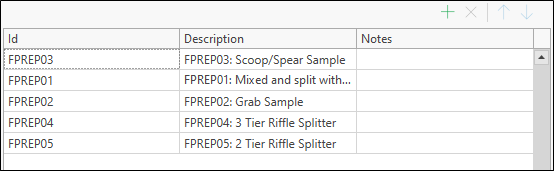
Use the options provided on the toolbar to manage the items in the list:

|
Click Add to add a new item to the list. |

|
Click the Delete button to remove the item currently selected in the list. |

|
Click the Move Up button to move the current item up the list. |

|
Click the Move Down button to move the current item down the list. |
When you click the Add button, a dialog is opened which allows you to select from a list of Field Preparation codes:
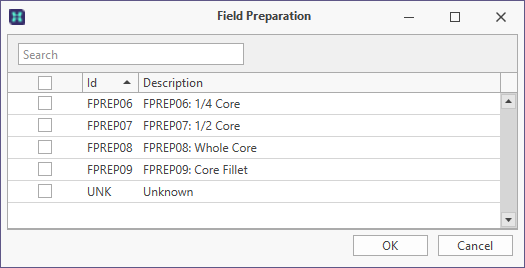
Field Preparation codes are predefined as a lookup table by your system administrator. The Field Preparation details you specify are written to a Despatch Preparation record.
You can enter additional notes for each Field Preparation you select. Notes for field preparations can be edited in the Sample Tracker Metadata tool.