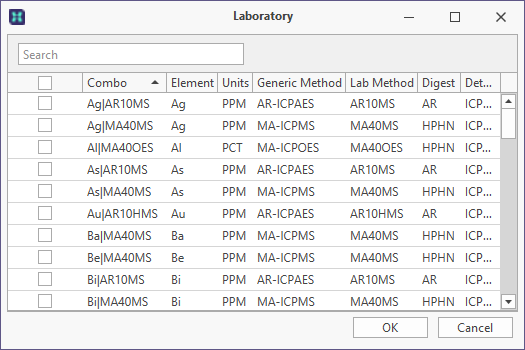Laboratory, Prep & Analyses
Laboratory details are initialised automatically in accordance with the properties of the despatch object; however these pre-configured settings can be changed if necessary.
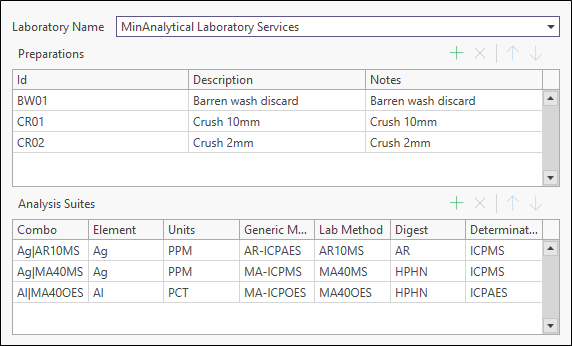
Laboratory Name
You must select a laboratory in order to enter lab preparation and analysis combo details.
Preparations
Specify how you want your samples to be prepared at the lab before analysis begins. When you click the Add button to add to the list of preparation details, you will be prompted to select from a list of Lab Preparation codes for the chosen laboratory.
Use the options provided on the toolbar to manage the items in the list:

|
Click Add to add a new item to the list. |

|
Click the Delete button to remove the item currently selected in the list. |

|
Click the Move Up button to move the current item up the list. |

|
Click the Move Down button to move the current item down the list. |
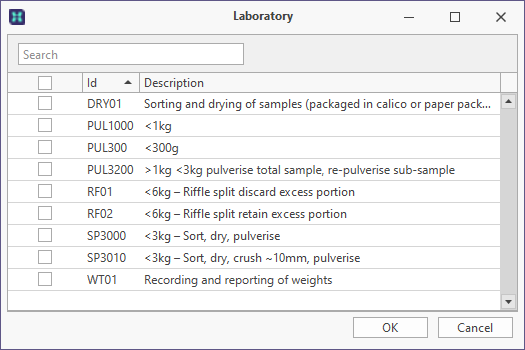
You can enter additional notes for each Lab Preparation you select. Descriptions and Notes for field preparations can be edited in the Sample Tracker Metadata tool.
Analysis Suites
The analysis to be performed at the lab is defined by specifying one or more Element / Method Combinations. Each combination is made up of an element identifier (e.g. Cu for Copper), a unit of measure (e.g. ppm for 'parts per million'), a method code used by Sample Tracker (e.g. AR-ICPAES) and the equivalent method code used by the designated lab (e.g. I117).
When you click the Add button to add to the list of analyses, you will be prompted to select from a list of Element / Method Combinations. applicable to the chosen laboratory.