Licence Manager
You cannot run Micromine Geobank without a valid licence. If a licence is not detected the application will fail to load and you will be given the opportunity to either activate a new licence or locate a licence on your network. You can also select an option to manage your licences in the Licence Manager.
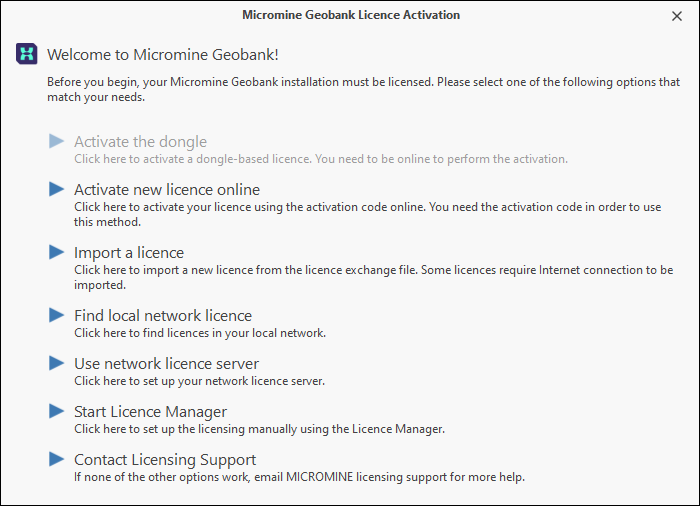
Once the application is loaded, you can select the Licence Manager option from the Micromine Geobank Backstage menu, to view your licence availability at any time:
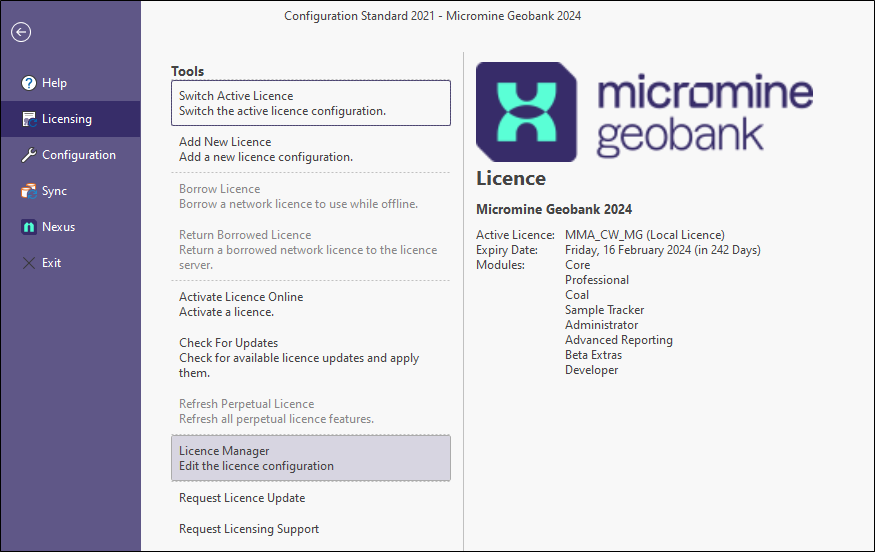
If you are an administrator, or you have been instructed to do so by Micromine Australia Pty Ltd Licensing, you can create and update one or more licence configurations.
A licence configuration is a set of features that can be tied to a licence. The specification of different licence configurations means that different users may be allocated only the modules they need.
Licensing Options and Features: