Borrow Licence
To borrow a licence from the licence server and use it in the field while offline:
- Select Licensing | Borrow Licence. from the Micromine Geobank Backstage menu. This menu option is enabled if the Borrow Feature is available on the network licence.
- When borrowing the licence, the duration of the borrow must be selected. This can be done via the calendar control (the bold dates are the only valid borrow expiry dates available). Left click on the desired borrow end date; the calendar will validate the pick and show the period of the borrow.
- By default, the borrow works in 24-hour blocks starting at the time of the borrow (so a borrow at 4pm today, will return at 4pm on the borrow expire date). A special feature is that you can also choose "Today" from the calendar and it will calculate the hours to borrow so the licence is released before midnight.
- For advanced use, the Borrow hours prompt can be edited to choose the exact hours to borrow (note, this does not update the selection in the calendar).
- Pressing Next will request the borrow licence from the Network Server. The result of the borrow will be shown, if successful the exact borrow expiry date will be shown. If there was an error, an error message will be shown.
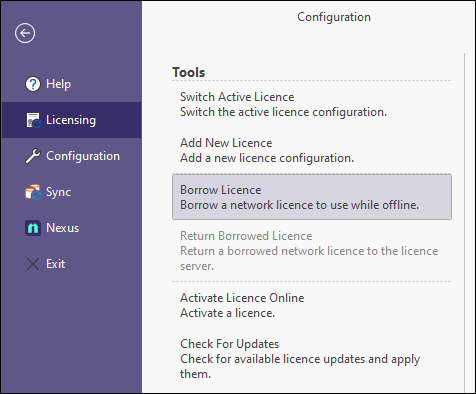
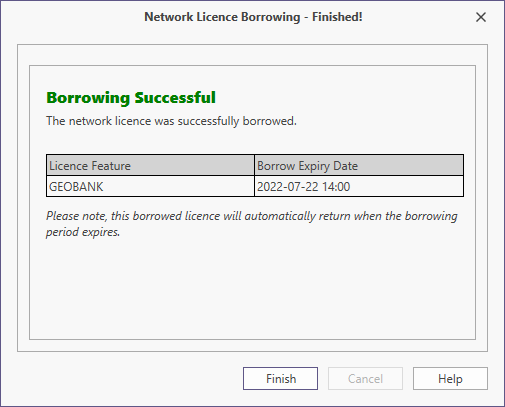
It is not possible to borrow a licence within 1 day of the expiry of the actual network licence, or beyond the maximum time allowed. The default borrow period is 7 days (the maximum borrow time is configured by Micromine Australia Pty Ltd licensing staff, and should default to about 30 days - the IT administrator can override the borrow time with a lower value via the LM-X Network Server configuration).
You can see the time remaining on your licence when you select Licensing from the Micromine Geobank Backstage menu.
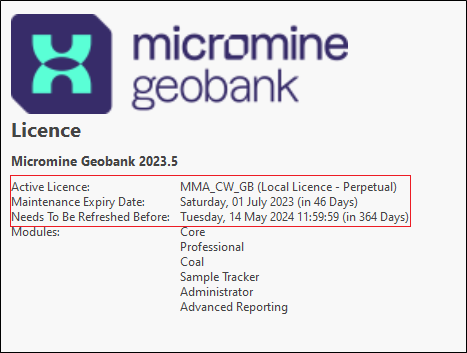
A network licence will automatically be returned after an inactive period ('idle-time') of two hours. This makes the network seat available for other users. When they resume work, the original user can take the seat again if it is still available.
At the time of the borrow expiry the borrowed licence will automatically be deactivated and the Network Server will automatically receive the borrowed licence back into the licence pool. Note that this does not need a connection between Micromine Geobank and the Network Server.
Return Borrowed Licence
To return a licence earlier than the expiry date:
- Select Licensing | Return Borrowed Licence from the Micromine Geobank Backstage menu. This will require that Micromine Geobank is able to make a connection to the Network Server to return the borrowed licence.
- When the licence is returned there will be a message shown indicating the licence is returned .
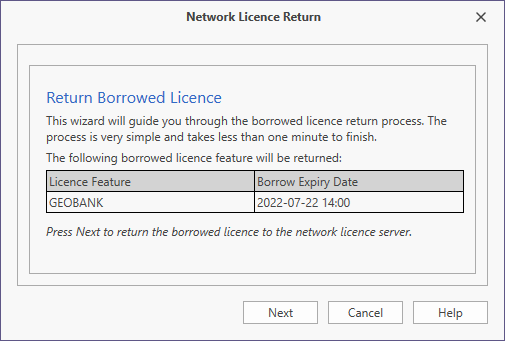
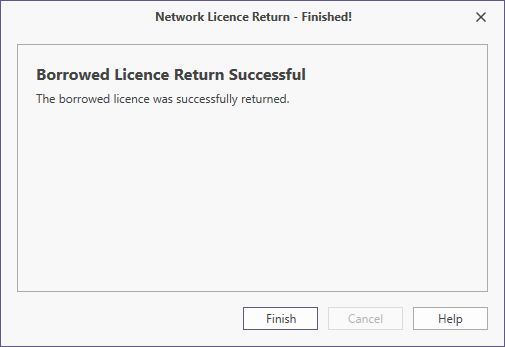
The Help | About dialog will no longer show the borrowed licence:
