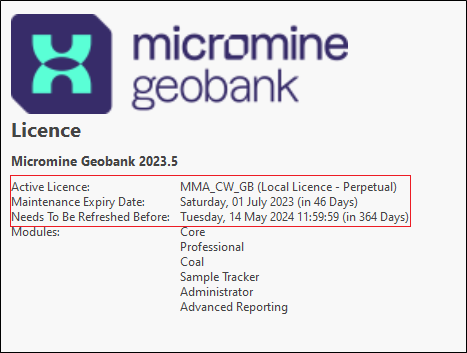Check for Updates
To check for licence updates:
- Select Licensing | Check for Updates from the Micromine Geobank Backstage menu to check the server for available updates. You must be online, and have a current licence, for updates to be received.
- Click Next to continue ...
- Updates for the current licence (if any) are reported:
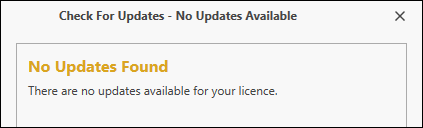
You can see the time remaining on your licence when you select Licensing from the Micromine Geobank Backstage menu.