HTML Reports
Report output for a 'quick' report can be generated as an external HTML page, which can be viewed and printed using your web browser.
The HTML output comprises a start and end section (containing report headings and comments etc.) together with a HTML table object which contains the output data you have defined.
HTML Reports are HTML Report: Configuration and added to a profile.
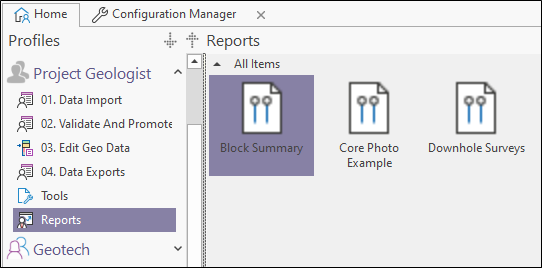
To execute a report, either double-click on the report object, or click on the report object and select Execute from the Ribbon or right-click menu.
The report is displayed.
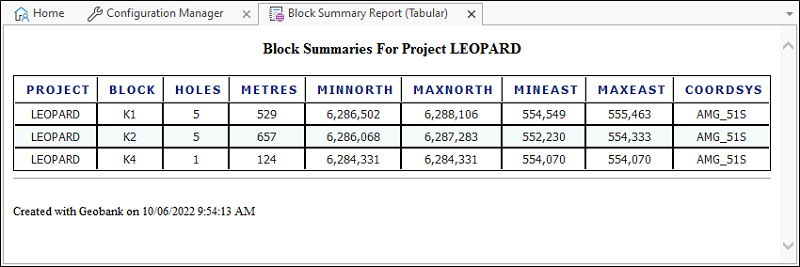
The output generated by the HTML Report Generator is sufficient for most basic reporting purposes. To customise the report further, some knowledge of HTML is required. To create a more advanced report, use the Graphic Reporter or Advanced Reports.
For more information, refer to HTML Report: Using Placeholders and HTML Report: Cascading Stylesheets.