HTML Report: Using Placeholders
The HTML Report generator will recognise various "place holders" in the text of the header section, the footer section, and the table title. These place holders start with <# and end with >. Valid placeholders are:
| <#ColumnName> | where ColumnName is the name of a column in the result set of your SQL query. |
| <#TITLE> | where TITLE will be replaced by the text you have entered when configuring the HTML report. |
| <#DATE> | current date. |
| <#DATETIME> | current date and time. |
In the Configuration Manager, select the report that you wish to edit, right-click and select Properties from the drop-down menu.
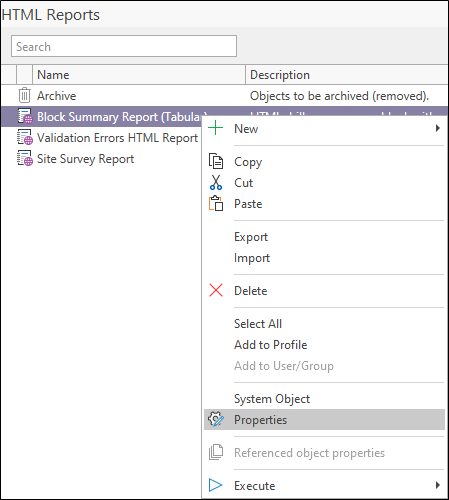
The SQL code that determines the data used in the report is found on the Configuration | Output page of the HTML Report Property Editor):
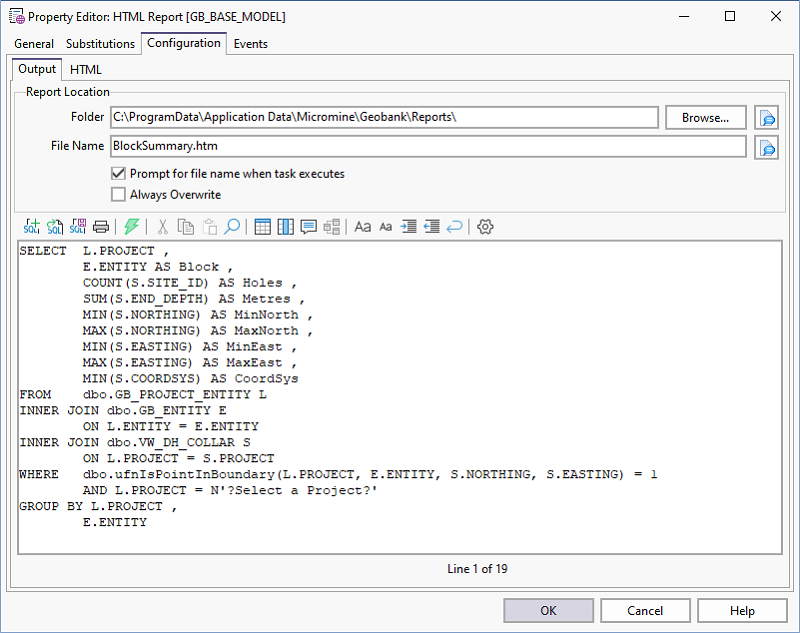
In the Column Tag Attributes tab of the HTML tab, the columns to be displayed in the report are selected.
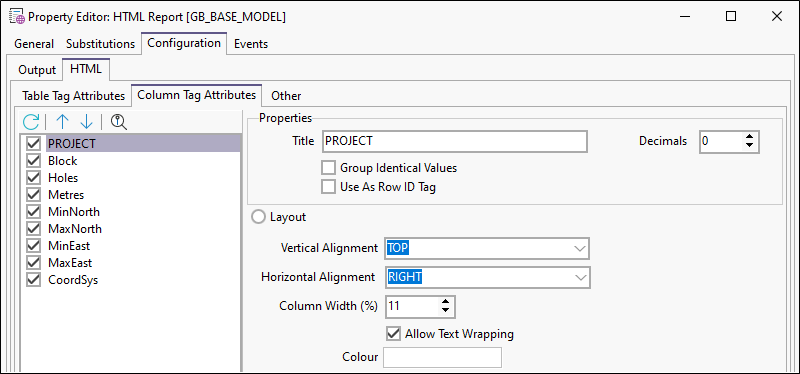
In the HTML | Table Tag Attributes tab, we have specified a placeholder for the Project attribute in the title of the report.
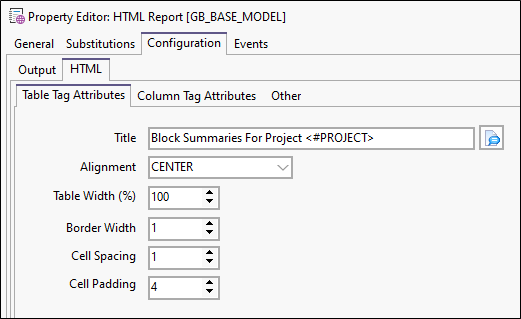
Save the report parameters and run the report. In the output, the PROJECT placeholder is replaced in the table by the value from the "PROJECT" column of the database, as shown below:
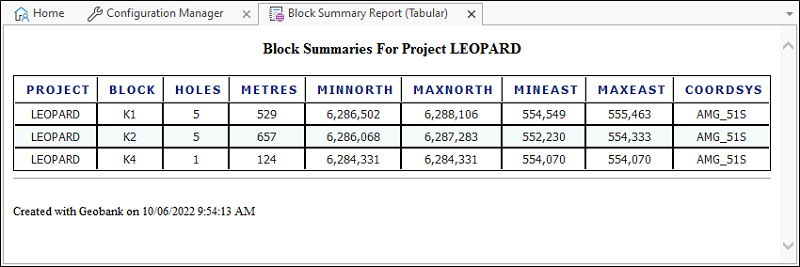
Spaces are not always respected by the browser. Usually consecutive blanks will be stripped down to a single blank, unless you use one of the HTML escape sequences, e.g.
See HTML Report: Cascading Stylesheets for more information.