GbConnection
The GbConnection control provides a DataSource connection to the current Geobank database to which Flow Designer is connected. The control properties determine any required data bindings.Properties
Key properties of the GbConnection control include:
- DataSource. Specifies connection details, including credentials for connecting to the application.
DataBindings. Specifies the configured DataBindings for the connection.
UseGeobank. Specifies whether to use the Micromine Geobank connection. If False, only the current database connection for Flow will be used.
Events
Events can be configured for the GbConnection to specify the behaviour of the Data control. For example, an action can be configured to occur when a connection property is changed using the PropertyChanged event property.
For information on configuring events and other components of the design using a script, see: Working with Scripts.
Adding a GbConnection
When you drag a GbConnection control from the Toolbox to a form in the Flow Designer, it will appear as an entry in the design space. You can select the control and configure it using the Properties pane.
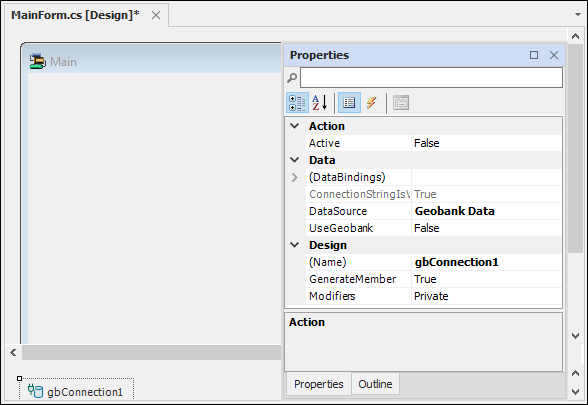
The GbConnection is automatically configured for the default database connection.
If you want to use the connection configured for Geobank, set the UseGeobank property to True.
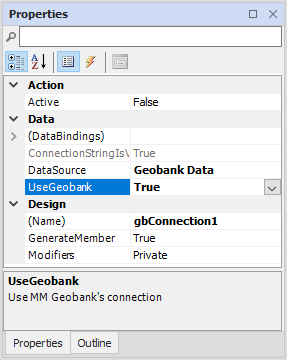
If you need to change the details of the connection to an alternate database, you can use the DataSource property.
Click the ellipsis at the right of the field to open the Select DataSource for Connection String form.
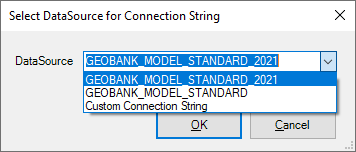
From the DataSource drop down, you can select an existing data source for the connection, or select Custom Connection String.
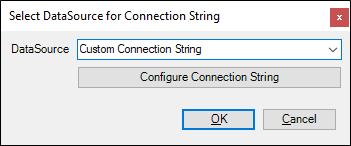
Click the Configure Connection String button to open the Data Link Properties form.
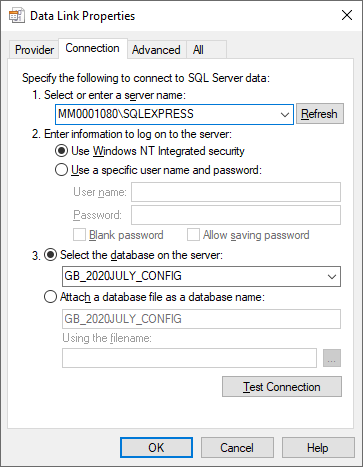
Use the tabs of the Data Link Properties form to configure the updated connection for the control. Information on the settings for the Data Link Properties form is contained in Connect to a Configuration Database.
When the connection has been properly established, you can set the relevant DataBindings using the control property.
For more information on using a GbConnection to read and display data, see Working with Data.